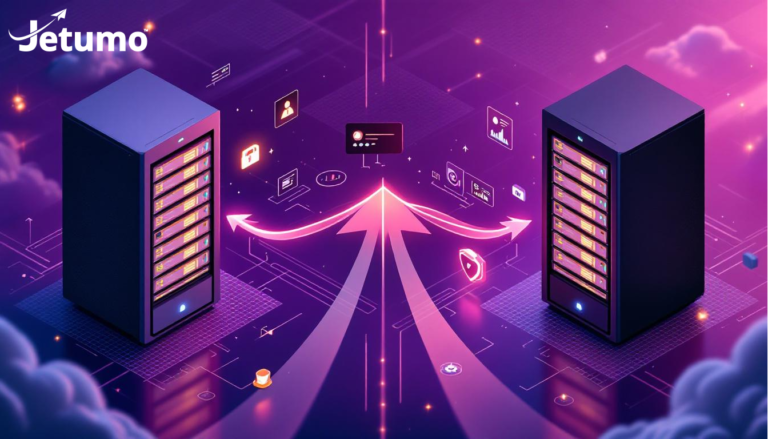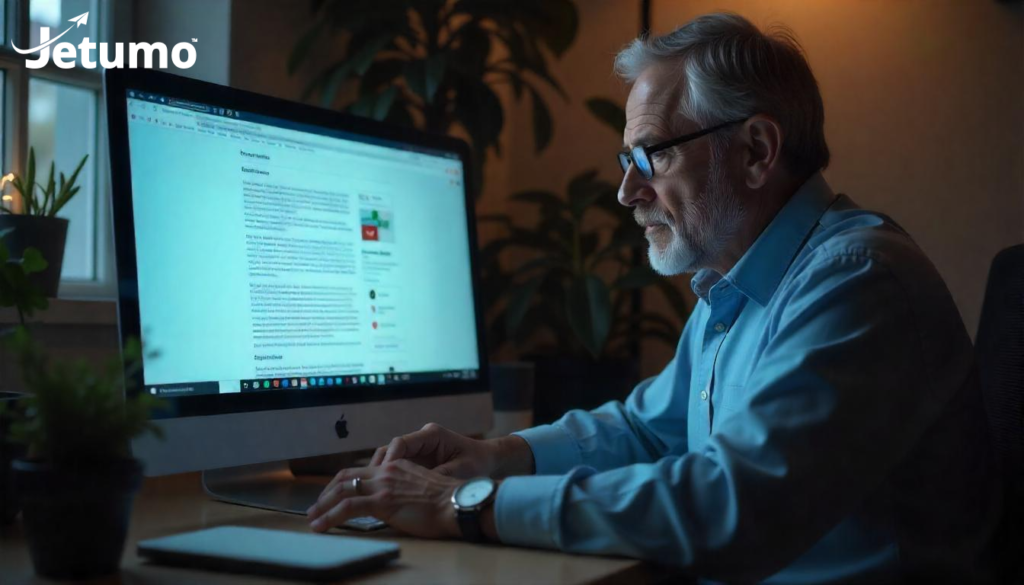Moving your business website between hosting providers doesn’t have to be a nightmare of broken links, lost emails, and frustrated customers. After managing thousands of successful website migrations over 20+ years in the hosting industry, we’ve seen every possible scenario – from seamless transitions that customers never notice to disasters that cost businesses weeks of revenue and years of search engine rankings.
Whether you’re running WordPress, Drupal, Joomla, or a custom PHP application, a professional business website migration requires careful planning, technical expertise, and platform-specific knowledge. The difference between a smooth migration and a costly failure often comes down to understanding your platform’s unique requirements and having a proven migration process that prevents downtime.
This comprehensive guide walks you through the complete website migration process, covering everything from pre-migration planning to post-transfer optimization. You’ll learn when to handle migrations yourself versus when professional services make sense, plus platform-specific considerations that ensure your site transitions smoothly to better hosting infrastructure.
Why Websites Need Professional Migration Planning
Website migration isn’t just about copying files from one server to another. A poorly executed move can result in weeks of lost revenue, damaged search rankings, and frustrated customers who can’t access your services. The stakes are particularly high for e-commerce sites, service businesses, and content publishers who depend on their websites for daily operations.
Consider the real costs of migration mistakes: A small online store losing $500 daily in sales during a three-day migration disaster. A consulting firm watching their Google rankings drop 50% because 301 redirects weren’t properly configured during the transfer. A membership site losing customer data because database encoding wasn’t handled correctly during the migration process.
Different platforms present unique challenges that require specialized knowledge. WordPress migrations involve database URL replacements and plugin compatibility checks. Drupal migrations require careful attention to module dependencies and database schema changes. Joomla migrations need proper template and extension handling. Static sites seem simple but often have complex build processes and deployment requirements.
The hosting environment itself adds another layer of complexity. Moving from shared hosting to VPS requires server configuration adjustments. Migrating from Apache to OpenLiteSpeed means optimizing for different caching mechanisms. Transitioning from traditional SSD to NVMe storage offers performance improvements but requires proper configuration to realize the benefits.
Professional migration planning addresses these platform-specific requirements while minimizing business disruption. It involves analyzing your current setup, identifying potential compatibility issues, creating comprehensive backups, and executing the transfer during optimal timing windows to reduce customer impact.
Pre-Migration Assessment: Essential Steps Before Starting
Before touching a single file, successful website migration starts with thorough assessment of your current hosting environment and site requirements. This analysis determines your migration strategy, identifies potential roadblocks, and helps establish realistic timelines for the transition.
Current Environment Analysis
Document your existing server configuration, including PHP version, database type and version, installed extensions, and any custom server settings your site depends on. Many websites rely on specific PHP modules or database features that aren’t available on all hosting platforms. Identifying these dependencies early prevents compatibility issues that could break your site after the move.
Check your current hosting control panel for detailed information about your environment. Note any custom configurations, installed applications, and third-party integrations that might need special handling during the transfer.
Platform Requirements Assessment
WordPress sites require attention to plugin compatibility, theme dependencies, and database size considerations. Large WordPress databases with thousands of posts need special handling to prevent timeout errors during migration. Custom WordPress configurations, such as multisite networks or heavily customized installations, require additional planning.
Drupal websites often have complex module dependencies and custom code that needs careful testing in the new environment. Drupal’s database structure is more complex than WordPress, requiring specialized tools and techniques for successful migration without data loss.
Joomla sites typically have template and extension considerations that affect the process. Custom Joomla components or heavily modified templates may need adjustment for the new hosting environment.
Custom PHP applications require detailed analysis of framework requirements, database connections, file permissions, and any external API integrations that might be affected by the server change.
Traffic Analysis and Timing
Analyze your site traffic patterns to identify optimal migration windows. Most websites have predictable low-traffic periods – early morning hours, weekends, or specific days when customer activity is minimal. Scheduling your move during these periods reduces the impact on users and provides more time to address any unexpected issues.
For e-commerce sites, avoid migration during peak shopping periods, sales events, or seasonal traffic spikes. Service businesses should consider client scheduling patterns and avoid migrations during critical business periods.
Backup Verification and Testing
Create comprehensive backups of your entire site, including files, databases, email accounts, and any server configurations. More importantly, test these backups by restoring them to a development environment and verifying everything functions correctly.
Many businesses discover their existing backup solutions are incomplete only during migration attempts. Email accounts, custom configurations, and third-party integrations are often overlooked in standard backup procedures but critical for business continuity.
The Complete Website Migration Process
Professional website migration follows a structured four-phase approach that minimizes risk while ensuring complete data transfer and optimal performance in the new hosting environment.
Phase 1: Preparation and Planning
Environment Setup and Compatibility Testing
Set up the new hosting environment to match your site’s requirements. This includes configuring the correct PHP version, installing necessary extensions, and optimizing server settings for your platform. For WordPress sites moving to OpenLiteSpeed hosting, configure LSCache for optimal performance. Drupal sites benefit from PHP-FPM optimization and proper database tuning.
Create a staging environment on the new server that mirrors your current setup. This allows testing the migration without affecting your live site. Upload a copy of your site to this staging environment and verify all functionality works correctly before proceeding with the actual move.
DNS and Email Preparation
Lower your domain’s TTL (Time To Live) values 24-48 hours before migration. This reduces DNS propagation time when you switch to the new hosting provider, minimizing the period where some users might see the old site while others see the new one.
Configure email services on the new hosting platform if you’re migrating email accounts along with your website. Many businesses prefer to migrate email separately or use external email providers to reduce migration complexity.
Phase 2: Data Transfer and Testing
File and Database Migration
Transfer all website files to the new hosting environment using reliable methods that preserve file permissions and directory structures. For large websites, consider using rsync or specialized tools that can resume interrupted transfers.
Database migration requires platform-specific attention. WordPress databases need URL replacements and path updates. Drupal databases may require cache clearing and configuration updates. Custom applications often have hardcoded paths or configuration files that need adjustment for the new environment.
Comprehensive Functionality Testing
Test every aspect of your website in the staging environment. This includes contact forms, e-commerce functionality, user registration systems, and any custom features. Pay special attention to third-party integrations like payment processors, CRM systems, or marketing tools that might be affected by the server change.
For content management systems, test the admin areas thoroughly. Verify that all plugins, modules, or extensions function correctly in the new environment. Check image uploads, content editing, and any automated processes like scheduled posts or cron jobs.
Phase 3: DNS Transition and Go-Live
Coordinated DNS Updates
Update your domain’s DNS records to point to the new hosting provider. This is the critical moment where your website begins serving from the new location. Monitor the propagation using DNS checking tools to verify the changes are spreading globally.
During DNS propagation, some users will see your site from the old server while others see the new version. This is normal and typically resolves within a few hours, though it can take up to 48 hours for complete global propagation.
Real-Time Monitoring and Issue Response
Monitor your website closely during the first 24-48 hours after DNS changes. Check for broken links, missing images, contact form functionality, and overall site performance. Have a rollback plan ready if critical issues arise that can’t be quickly resolved.
Phase 4: Post-Migration Optimization
Performance Optimization and Configuration
Optimize your website for the new hosting environment. This might include configuring caching systems, optimizing database queries, or adjusting server settings for better performance. Sites moving to NVMe hosting often see immediate speed improvements, but proper configuration maximizes these benefits.
Update any hardcoded URLs in your content, configuration files, or custom code. Configure SSL certificates and ensure all security features are properly enabled in the new environment.
SEO and Analytics Updates
Submit updated sitemaps to search engines and monitor for any crawl errors or ranking changes. Update Google Analytics and other tracking codes if necessary. Some businesses experience temporary SEO fluctuations after migration, but these typically stabilize within a few weeks if handled properly.
Platform-Specific Migration Considerations
Different content management systems and website platforms have unique requirements that affect the migration process. Understanding these platform-specific considerations ensures successful transfers without functionality loss or performance degradation.
WordPress Migration Best Practices
WordPress migrations involve several platform-specific steps that require careful attention. The WordPress database contains hardcoded URLs that need updating when moving to a new domain or hosting environment. Professional tools handle these URL replacements automatically, but manual migrations require database search-and-replace operations using specialized utilities.
Plugin compatibility often varies between hosting environments. Some WordPress plugins depend on specific PHP extensions or server configurations that might not be available on the new host. Test all plugins thoroughly in the staging environment and have alternative solutions ready for any that don’t function properly.
WordPress multisite networks require additional complexity during migration. Each site in the network may have unique configurations, and the network structure itself needs careful preservation during the transfer.
Drupal Migration Requirements
Drupal websites typically have more complex database structures and module dependencies than other platforms. The process must preserve these relationships while ensuring all custom modules and themes function in the new environment.
Drupal’s configuration management system stores settings in the database and configuration files. These configurations may need adjustment for the new hosting environment, particularly if server paths or database connection details change.
Custom Drupal modules often contain hardcoded paths or environment-specific settings that require updating during migration. Review all custom code and configuration files for references to the old hosting environment.
Joomla Migration Process
Joomla migrations require attention to template dependencies and extension compatibility. Joomla templates often include custom code or specific requirements that need verification in the new hosting environment.
The Joomla configuration file contains database connection details and path information that must be updated for the new hosting environment. Additionally, file permissions and directory structures need careful preservation to maintain security and functionality.
Joomla extensions may have licensing or activation requirements that need addressing after migration. Some commercial extensions require reactivation or license updates when moved to new hosting environments.
Static Sites and Custom PHP Applications
Static websites seem simple to migrate, but modern static sites often have complex build processes, deployment scripts, or content management workflows that need recreation in the new environment.
Custom PHP applications require detailed analysis of framework requirements, third-party library dependencies, and any system-level integrations. Database connection strings, API endpoints, and file paths typically need updating for the new hosting environment.
Legacy applications may depend on older PHP versions or deprecated extensions that aren’t available on modern hosting platforms. Plan for potential code updates or hosting environment adjustments to maintain compatibility.
Preventing Downtime During Website Migration
Zero-downtime website migration requires careful coordination of DNS changes, staging environments, and traffic routing strategies. While complete elimination of downtime isn’t always possible, professional techniques can minimize disruption to mere minutes rather than hours or days.
DNS Propagation Strategies
Reduce DNS propagation impact by lowering TTL values before migration begins. This ensures DNS changes spread more quickly when you switch to the new hosting provider. Use DNS monitoring tools to track propagation progress and identify any regions experiencing delays.
Consider using a CDN or DNS management service that allows gradual traffic shifting. These services can route a percentage of traffic to the new server for testing before switching completely, reducing risk if issues arise.
Staging Environment Utilization
Maintain your website fully functional on the old hosting while building and testing on the new platform. This allows comprehensive testing without affecting live operations. Only switch DNS once you’ve verified everything works perfectly in the staging environment.
Use the staging environment to test real-world scenarios like high traffic loads, contact form submissions, and e-commerce transactions. This testing identifies issues before they affect actual customers.
Traffic Routing and Monitoring
Implement monitoring systems that alert you to any issues immediately after DNS changes take effect. Monitor server response times, error rates, and key functionality like contact forms or checkout processes.
Have rollback procedures ready if critical issues arise. This might involve switching DNS back to the old hosting temporarily while resolving problems, then reattempting the move when issues are fixed.
Common Migration Mistakes That Cost Businesses Money
Learning from common website migration mistakes helps avoid costly errors that can damage your operations, search engine rankings, and customer relationships.
Database Corruption and Data Loss
Incomplete database backups or improper transfer methods can result in data corruption or loss. Always verify database integrity before and after migration using checksum verification or test queries. Create multiple backup copies and test restore procedures before beginning the process.
Email Service Interruptions
Many businesses overlook email migration complexity, resulting in lost messages or service interruptions during critical periods. Plan email migration separately from website migration when possible, or use external email providers to maintain continuity during the transition.
SEO Ranking Losses
Improper URL redirects, missing meta tags, or sitemap errors can cause significant search engine ranking losses. Maintain URL structure when possible, implement proper 301 redirects for any changes, and monitor search engine crawling during the weeks following migration.
Security Vulnerabilities
Migrating to new hosting without proper security configuration can expose your website to attacks. Ensure SSL certificates are properly configured, security plugins or modules are activated, and server-level security settings match your requirements.
When to Use Professional Migration Services vs. DIY
The decision between handling website migration yourself versus using professional services depends on several factors including technical complexity, risk tolerance, and available time and resources.
Complexity Assessment
Simple WordPress blogs or static websites might be suitable for DIY migration if you have basic technical skills and plenty of time for testing. However, e-commerce sites, membership platforms, or websites with complex integrations typically benefit from professional services that have experience handling these scenarios.
Consider the number of moving parts in your website ecosystem. Sites with multiple databases, custom applications, complex email setups, or third-party integrations have more potential failure points that require specialized knowledge to handle properly.
Risk Evaluation
Evaluate the cost of migration mistakes versus professional services. A few hours of downtime might cost an e-commerce business thousands in lost sales, making professional services a wise investment. Service businesses that depend on contact forms or online scheduling can’t afford functionality issues during migration.
Professional services typically include guarantees, insurance, and rollback procedures that provide additional protection for business-critical websites.
Cost-Benefit Analysis
Factor in the time required for planning, execution, testing, and troubleshooting when considering DIY migration. Business owners’ time is valuable, and migration projects often take longer than expected, especially when issues arise that require research and problem-solving.
Professional services provide expertise, specialized tools, and experience handling migration challenges efficiently. This often results in faster completion times and fewer post-migration issues requiring additional work.
Jetumo’s Migration Expertise
At Jetumo, our 20+ years of hosting experience includes thousands of successful website migrations across WordPress, Drupal, Joomla, and custom platforms. We understand the platform-specific requirements and hosting environment optimizations that ensure smooth transitions to our Sweet Spot Hosting infrastructure.
Our process includes comprehensive pre-migration analysis, staging environment testing, and post-migration optimization to ensure your website performs better on our NVMe-powered servers with OpenLiteSpeed optimization. We handle the technical complexity while you focus on running your business.
Ready to Migrate Without the Technical Headaches?
Website migration doesn’t have to be stressful or risky for your operations. With proper planning, platform-specific expertise, and professional execution, your site can transition smoothly to better hosting infrastructure that supports your growth.
Jetumo’s Sweet Spot Hosting provides the perfect destination for your website migration. Our NVMe-powered servers with OpenLiteSpeed optimization deliver superior performance for WordPress, Drupal, Joomla, and custom applications. Plus, our experienced team handles the entire process, ensuring zero data loss and minimal downtime during your transition.
Whether you’re outgrowing budget hosting limitations or seeking better performance and support, our migration experts make the process seamless. We’ve successfully migrated thousands of websites over 20+ years, and we understand exactly what it takes to transition your platform safely to our semi-premium hosting infrastructure.
Contact our migration specialists today to discuss your website migration needs, or learn more about our professional website migration services that take the technical burden off your shoulders.