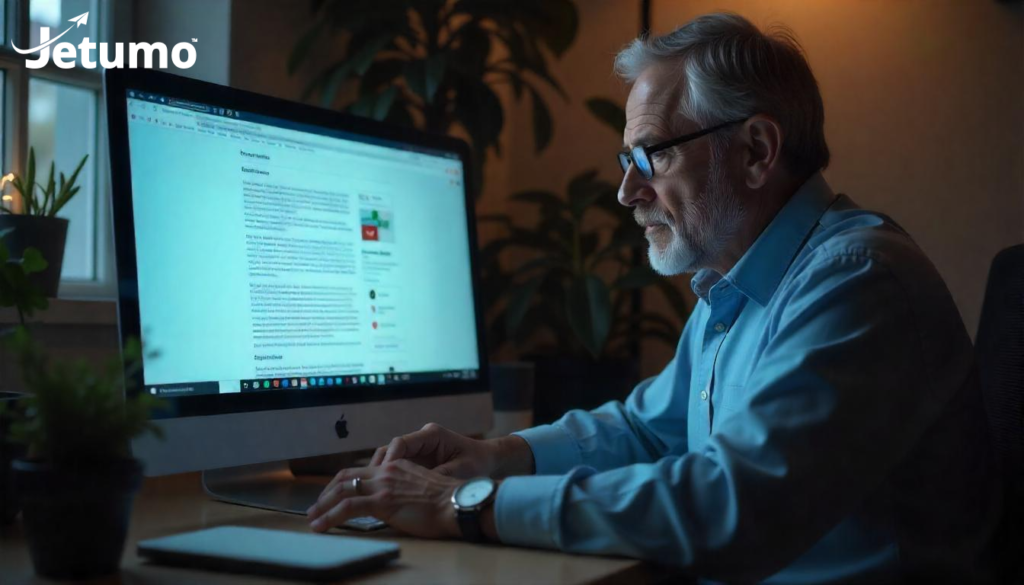If you’ve ever struggled with cPanel’s cluttered interface, confusing navigation, or outdated design, you’re not alone. After managing hosting environments for over 20 years, we’ve watched business owners wrestle with control panels that seem designed for technical experts rather than actual website owners who just want to get things done efficiently.
The hosting industry has been dominated by cPanel for decades, but modern alternatives like ISPmanager 6 are offering fresh approaches to hosting management. When we chose ISPmanager 6 for our Sweet Spot Hosting platform, it wasn’t just about having something different – it was about providing a genuinely cleaner, more intuitive experience for managing websites across WordPress, Drupal, Joomla, and custom applications.
This comprehensive control panel comparison examines ISPmanager vs cPanel across every factor that matters to business websites: interface design, functionality, ease of use, licensing costs, and real-world usability. Whether you’re frustrated with your current hosting control panel or choosing your first business hosting solution, this guide helps you understand the practical differences between these two hosting management approaches.
Why Your Hosting Control Panel Choice Affects Daily Operations
Your hosting control panel isn’t just a technical interface – it’s the command center for your entire online business presence.
A poorly designed control panel can turn simple tasks into frustrating ordeals:
- Installing WordPress or other CMS platforms
- Managing professional email accounts
- Checking website statistics and performance
- Configuring SSL certificates for security
Modern business websites demand intuitive management interfaces that don’t require extensive technical knowledge. Whether you’re running WordPress, managing Drupal installations, operating Joomla sites, or hosting custom applications, your control panel should simplify operations rather than complicate them.
The hosting control panel you choose affects:
- Daily operational efficiency
- Time investment in routine tasks
- Your ability to manage website operations confidently
- How quickly you can train team members
Legacy interfaces designed decades ago weren’t built for today’s diverse business website needs and non-technical user expectations. This is why hosting providers who invest in modern control panel alternatives are providing genuine value to their customers.
ISPmanager 6: Modern Interface Design Meets Practical Functionality
ISPmanager 6 represents a fresh approach to hosting control panel design, developed specifically for modern web hosting needs. Created as an alternative to traditional control panels, it addresses many of the interface and usability frustrations that business owners experience with legacy hosting management systems.
Clean, Organized Interface Layout
The first thing you notice about ISPmanager 6 is its clean, organized appearance. Unlike cPanel’s icon-heavy approach that can feel overwhelming, ISPmanager 6 uses:
- Logical categorization of features
- Clear navigation patterns
- Modern interface design principles
- Visual indicators for system status
- Business-friendly terminology
The dashboard presents essential information clearly without overwhelming detail. Website statistics, resource usage, and security status appear with visual indicators that help you understand your hosting environment health immediately.
Website and CMS Management Capabilities
ISPmanager 6 provides straightforward website creation and CMS installation through built-in web scripts that handle popular platforms including:
WordPress hosting management Drupal installation and configuration Joomla setup and maintenance Static site deployment Custom PHP application hosting
The system includes integrated CMS selection during website creation, allowing you to choose your preferred platform and have it installed automatically during the setup process. For businesses preferring additional options, ISPmanager 6 can integrate with Softaculous as an optional module, providing access to an expanded library of applications while maintaining the clean interface design.
Professional Email and Communication Features
Email configuration in ISPmanager 6 uses intuitive setup workflows for business requirements. The interface presents professional email hosting management in business-friendly language with clear explanations of features and their benefits.
Key email management features include:
- Business email account creation
- Distribution list management
- Email filtering and forwarding
- Webmail access integration
- Spam protection configuration
Security Management and SSL Certificates
Security features are presented in an organized, accessible manner throughout the interface. SSL certificate management, basic firewall configuration, and security monitoring are available through clear workflows that explain what each feature protects against.
The website security approach focuses on making advanced protection accessible to non-technical users while providing the depth that experienced administrators require.
cPanel: Industry Standard with Legacy Design Challenges
cPanel has dominated the hosting industry for over two decades, establishing itself as the most widely used hosting control panel. While cPanel offers extensive functionality and broad hosting provider support, its interface design and user experience reflect the hosting industry’s technical heritage.
Traditional Icon-Based Interface
cPanel’s interface presents users with dozens of icons organized primarily by technical categories rather than business tasks. Finding specific functionality often requires:
- Searching through multiple sections
- Remembering what various icons represent
- Navigating inconsistent interface patterns
- Understanding technical terminology
The visual design maintains the same basic approach used for many years, creating a disconnect with modern software interface expectations that most business owners have developed through using contemporary applications.
Comprehensive CMS Installation via Softaculous
cPanel typically relies on Softaculous for automatic CMS installation, providing access to over 380 applications including:
- WordPress and thousands of themes/plugins
- Drupal with various distributions
- Joomla and extension marketplace
- E-commerce platforms like PrestaShop
- Forum software and specialized applications
The Softaculous integration is mature and comprehensive, offering extensive customization options during installation and ongoing management features. However, the interface adds another layer of navigation complexity to the overall cPanel experience.
Professional Email Setup Requirements
Setting up business email through cPanel often involves navigating multiple interface sections and understanding technical concepts. While the functionality is comprehensive, the presentation assumes technical familiarity that many business owners prefer not to acquire.
Email management typically requires knowledge of:
- MX records and DNS configuration
- IMAP vs POP3 protocol differences
- Server port configurations
- Mail client setup procedures
Security Feature Distribution
cPanel provides extensive security features including SSL certificate management, password protection, firewall configuration, and various security modules. However, these features are distributed across multiple interface sections with varying complexity levels, making comprehensive security management more involved than necessary for typical business needs.
Head-to-Head Feature Comparison
Interface Design and User Experience
ISPmanager 6 Advantages:
- Modern, clean layout with logical categorization
- Consistent navigation patterns throughout
- Mobile-responsive design for management flexibility
- Business-friendly language and explanations
- Streamlined workflows for common tasks
cPanel Strengths:
- Familiar interface for experienced users
- Comprehensive feature access from main dashboard
- Extensive documentation and community resources
- Wide hosting provider support and integration
- Mature ecosystem with numerous third-party tools
CMS Installation and Management
Both platforms provide capable CMS installation and management, though through different approaches:
ISPmanager 6 CMS Features:
- Built-in web scripts for major platforms
- Optional Softaculous integration available
- CMS selection integrated into website creation
- Streamlined installation with sensible defaults
cPanel CMS Capabilities:
- Comprehensive Softaculous integration (380+ apps)
- Extensive customization options during installation
- Mature backup and update management
- Detailed application monitoring features
Email Management Systems
ISPmanager 6 Email Interface: Email management focuses on business requirements with intuitive account creation and configuration. The interface emphasizes practical setup workflows that guide users through email hosting for business websites without requiring deep technical knowledge.
cPanel Email Functionality: Provides comprehensive email management with extensive configuration options, multiple webmail clients, and advanced filtering capabilities. The system offers detailed control but requires more technical understanding for optimal configuration.
SSL Certificate and Security Management
ISPmanager 6 Security Approach:
- Streamlined SSL certificate installation
- Organized security features with clear explanations
- Business-focused security recommendations
- Integrated monitoring with practical insights
cPanel Security Features:
- Comprehensive SSL certificate management options
- Extensive security modules and configurations
- Advanced firewall and hardening capabilities
- Detailed security logs and monitoring tools
Performance Monitoring and Resource Management
ISPmanager 6 Performance Tools: Resource monitoring focuses on business-relevant metrics with clear explanations of how performance affects customer experience. Website performance monitoring integration provides practical optimization recommendations.
cPanel Performance Management: Offers detailed resource statistics, historical data, comprehensive log access, and extensive configuration options for performance optimization. The depth of information requires more technical interpretation.
Cost Considerations and Business Value
Control panel licensing and implementation costs significantly affect hosting pricing and the total value proposition for business websites.
Licensing Structure Impact
ISPmanager 6 Licensing: Competitive licensing costs allow hosting providers to offer modern control panels without premium pricing. The structure often provides better value for both providers and customers.
cPanel Licensing Reality: Licensing costs have increased significantly in recent years, forcing many hosting providers to pass costs to customers or reduce feature availability. The structure often creates limitations that don’t align with actual business needs.
Efficiency and Training Considerations
Modern interface design can reduce the learning investment required for effective hosting management, while legacy interfaces often require ongoing reference to documentation or support interactions.
Key factors include:
- Initial learning curve duration
- Ongoing training requirements for team members
- Support ticket frequency for routine tasks
- Time investment for common operations
Migration Between Control Panels
Transitioning between control panels doesn’t require starting over or losing existing configurations. Professional website migration services can handle the technical transition while preserving functionality.
What Transfers Successfully
Complete Website and Database Migration: All website files, databases, and configurations transfer seamlessly between hosting environments regardless of control panel choice. WordPress, Drupal, Joomla, and custom applications maintain full functionality with the new management interface.
Email Account and Configuration Preservation:
- Professional email accounts transfer completely
- Distribution lists and filtering rules maintain functionality
- Historical messages remain accessible
- Users experience different management interfaces without losing email functionality
Security and Certificate Continuity: SSL certificates, security configurations, and domain settings migrate successfully to new hosting platforms. The transition often provides opportunities to improve security configurations through more intuitive management interfaces.
Professional Migration Process
Experienced migration specialists manage the complete transition between hosting environments with different control panels. The process includes:
- Pre-migration assessment and testing
- Staged migration with minimal downtime
- Post-migration optimization for new environment
- User training on new interface features
Most migrations complete within 24-48 hours with minimal disruption to business operations. The technical migration happens behind the scenes while business continues operating normally.
Why Jetumo Chose ISPmanager 6 for Sweet Spot Hosting
After evaluating control panels for our Sweet Spot Hosting platform, ISPmanager 6 emerged as the best choice for supporting our semi-premium hosting philosophy.
Alignment with Business-Focused Approach
ISPmanager 6 perfectly embodies our Sweet Spot Hosting approach:
- Better than basic hosting interfaces
- More accessible than enterprise-level complexity
- Optimized for real business needs
- Eliminates common frustrations
- Provides functionality businesses actually use
Customer Satisfaction and Support Efficiency
Our customers consistently report higher satisfaction with ISPmanager 6 compared to their previous cPanel experiences. Tasks that previously required support tickets become straightforward, self-service operations.
The intuitive design significantly reduces support ticket volume for routine tasks, allowing our team to focus on complex technical optimization and strategic guidance rather than explaining basic navigation.
Future-Proof Technology Investment
ISPmanager 6 represents modern hosting management that evolves with changing business needs. The architecture supports continued improvement and feature development that benefits customers over time.
Making the Right Control Panel Choice for Your Business
Your hosting control panel choice affects daily operations, learning investment, and overall satisfaction with your hosting experience.
Business Size and Technical Comfort Assessment
Small Businesses and Non-Technical Users: Modern control panels provide significant advantages where efficiency and intuitive design directly impact productivity. Streamlined workflows eliminate learning curves that make traditional panels intimidating.
Growing Businesses with Multiple Websites: Organizations managing multiple websites benefit from clean, organized interfaces that simplify operations. Clear navigation and logical organization scale better than complex icon-heavy interfaces.
Established Businesses with Existing Experience: Companies with existing cPanel familiarity need to weigh modernization benefits against training investment. Many users find modern interfaces refreshing once they experience improved efficiency.
Long-Term Business Planning Considerations
Operational Efficiency Priorities: Businesses focused on efficiency often prefer modern interface design that reduces time investment for routine website management tasks.
Feature Depth Requirements: Organizations requiring extensive customization may value cPanel’s comprehensive functionality and mature ecosystem, despite interface complexity.
Team Management and Training: Consider which interface design facilitates easier onboarding and reduces ongoing training requirements for multiple team members.
Experience Modern Hosting Management with Sweet Spot Hosting
The control panel you choose today affects your website management experience for years to come. While cPanel’s familiarity and comprehensive features provide value, ISPmanager 6’s modern design and business-focused approach offer significant advantages for businesses prioritizing efficiency and intuitive management.
At Jetumo, we chose ISPmanager 6 for our Sweet Spot Hosting platform because it perfectly embodies our commitment to providing better hosting experiences without unnecessary complexity or premium pricing.
Our NVMe-powered servers with OpenLiteSpeed optimization deliver superior performance, while ISPmanager 6 ensures you can manage your WordPress, Drupal, Joomla, or custom applications efficiently and confidently.
Experience the difference that modern hosting control panels make for business website management. Whether you’re frustrated with complex interfaces or seeking more intuitive hosting management, our experts make the transition seamless.
Ready to experience cleaner, more intuitive hosting management? Contact our hosting specialists to learn how ISPmanager 6 and Sweet Spot Hosting can streamline your website operations while delivering superior performance at accessible pricing.