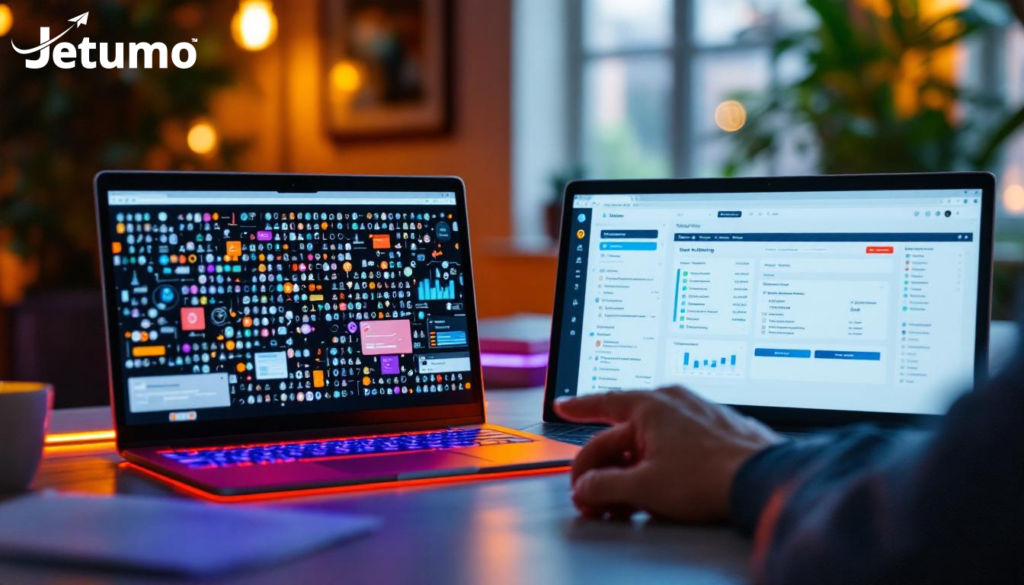Selecting the right CMS comparison for business websites is one of the most critical technology decisions you’ll make for your company. The wrong cms platform choice can lead to ongoing frustration, unexpected costs, and limitations that constrain your business growth. The right decision becomes a powerful foundation that scales with your success for years.
Whether you’re launching a new business website, outgrowing your current platform, or wondering if there’s a best cms solution available, this comprehensive guide examines the four most viable content management system options: WordPress, Drupal, Joomla, and static sites. We’ll help you understand which platform aligns with your specific business requirements, technical resources, and growth objectives.
Why Your Content Management System Choice Impacts Business Success
Your cms platform selection extends far beyond features—it’s about how effectively the platform supports your business goals, adapts to your team’s capabilities, and evolves with your success. Choosing the right cms requires careful evaluation of your business needs and technical requirements.
The business implications of platform selection:
- Financial impact: Different cms platforms have dramatically different hosting, development, and maintenance costs
- Team efficiency: Some platforms require technical expertise, others are designed for non-technical users
- Growth limitations: Your choice today determines your ability to scale and add features tomorrow
- Security obligations: Different content management systems have varying security considerations and update requirements
- Performance outcomes: Platform architecture directly influences website speed and user experience
Making the right website platform choice means selecting a foundation that empowers your team, serves your customers effectively, and adapts to your evolving business needs without creating technical debt.
Assessing Your Business Requirements Before Platform Selection
Before examining specific content management system options, evaluate your organization’s specific needs. Different cms platforms excel in different scenarios, and understanding your requirements helps focus your evaluation on relevant capabilities.
Organizational Size and Technical Complexity
Small Business Operations (1-10 employees):
- Limited technical resources and IT budget
- Emphasis on simplicity and ease of use
- Cost-conscious technology decisions
- Need for rapid implementation and deployment
Growing Business Environment (10-50 employees):
- Some internal technical capabilities
- Custom feature requirements and integrations
- Multi-user content management workflows
- Integration needs with existing business systems
Enterprise Organization (50+ employees):
- Dedicated technical resources and IT departments
- Complex workflow and approval processes
- Stringent security and compliance requirements
- Advanced customization and development needs
Understanding these requirements helps you focus on platforms that match your actual needs rather than being overwhelmed by features you’ll never utilize. Our website performance monitoring guide explains how to measure if your current platform meets your business performance needs.
WordPress: The Popular CMS for Business Websites
Optimal for: Small business owners, content creators, organizations needing rapid deployment with extensive customization possibilities.
WordPress Business Advantages
User accessibility and rapid deployment: WordPress powers 43.5% of all websites because it achieves an excellent balance between simplicity and functionality. Most business owners can master basic WordPress management within hours, yet the platform scales to support sophisticated business applications.
Comprehensive ecosystem and community support:
- 60,000+ plugins providing virtually any functionality
- Thousands of professional themes for different business sectors
- Large global community of developers and agencies
- Extensive documentation and educational resources
- Regular security updates and community monitoring
Cost-effective development approach: WordPress development costs are typically lower than other platforms due to the large developer pool and extensive theme/plugin ecosystem. Most business features can be implemented quickly using existing solutions rather than custom development.
SEO and digital marketing capabilities: WordPress excels in content marketing and search optimization, with plugins like Rank Math providing comprehensive SEO tools. The platform’s blog-centric architecture makes it ideal for businesses implementing content marketing strategies.
Our WordPress troubleshooting guide helps business owners resolve common WordPress issues without technical expertise.
WordPress Business Limitations
Security considerations and maintenance: WordPress’s popularity makes it an attractive target for malicious attacks. While the core platform maintains strong security, the extensive plugin ecosystem can introduce vulnerabilities without proper maintenance and updates.
Performance optimization challenges: WordPress can experience performance degradation with numerous plugins or inadequate hosting. Business website hosting for WordPress requires proper caching, optimization, and server configuration to maintain performance standards.
Our WordPress security hardening guide provides essential security measures for business websites using this popular cms platform.
WordPress Infrastructure Requirements
Minimum technical specifications:
- PHP 8.0+ (PHP 8.2+ recommended for optimal performance)
- MySQL 5.7+ or MariaDB 10.6+
- 1GB RAM minimum (4GB+ recommended for business sites)
- SSL certificate support and HTTPS configuration
Recommended hosting optimizations:
- Automated WordPress core updates with staging
- Daily automated backups with simple restoration
- Staging environments for testing changes
- WordPress-optimized caching solutions (LSCache, Redis)
Drupal: The Enterprise CMS Solution
Optimal for: Large organizations, government agencies, complex applications requiring advanced content management and sophisticated user management systems.
Drupal Enterprise Advantages
Advanced content architecture capabilities: Drupal excels at managing complex content relationships, custom content types, and sophisticated taxonomy systems. If your business needs to manage structured content with intricate relationships between different data types, Drupal provides unmatched architectural flexibility.
Enterprise-grade security framework: Drupal’s security model is engineered for enterprise deployment, featuring granular permissions, advanced user roles, and a proven track record for government and enterprise security compliance.
High-performance scalability: Drupal handles high-traffic, complex applications more effectively than most platforms. Built-in caching systems, database optimization tools, and enterprise-grade architecture support demanding business applications.
Drupal Business Challenges
Technical complexity and expertise requirements: Drupal requires significant technical expertise for setup, customization, and ongoing maintenance. Most businesses need dedicated developers or specialized agencies for successful Drupal implementations.
Higher development investment: Drupal development typically requires greater investment than WordPress due to specialized expertise requirements and longer development timelines for custom features.
Our comprehensive Drupal hosting requirements guide details the specific infrastructure needs for successful Drupal deployment and optimization.
Joomla: The Flexible CMS Middle Path
Optimal for: Medium-sized businesses requiring more built-in functionality than WordPress but less complexity than Drupal, particularly effective for membership sites and community platforms.
Joomla Business Benefits
Comprehensive built-in feature set: Joomla includes many advanced features as standard functionality that require plugins in WordPress, such as sophisticated user management, multilingual support, and granular access control systems.
Flexible content organization: More structured than WordPress but less complex than Drupal, Joomla offers effective content organization capabilities with custom fields, categories, and content relationships.
Robust user and access management: Joomla’s built-in access control levels make it excellent for membership sites, intranets, and websites requiring different user roles with varying content access permissions.
Joomla Business Limitations
Smaller ecosystem and community: Fewer available themes, extensions, and experienced developers compared to WordPress, which can limit customization options and increase development costs.
Performance optimization requirements: Can be resource-intensive, especially with multiple extensions installed. Requires careful hosting optimization and configuration for optimal performance.
Our website backup strategy guide explains how to protect any cms platform from data loss.
Static Sites: The Performance Champions
Optimal for: Businesses prioritizing website speed, security, and simplicity over dynamic content management, particularly effective for marketing sites and portfolio websites.
Static Site Business Advantages
Superior performance characteristics: Static sites deliver unmatched loading speeds because they serve pre-built HTML files directly without database queries or server-side processing. This speed advantage significantly improves user experience and search engine rankings.
Enhanced security profile: No database or server-side processing eliminates most common attack vectors. Static sites are inherently more secure than database-driven content management platforms.
Modern development workflows: Contemporary static site generators integrate seamlessly with developer tools like Git version control, automated testing, and continuous deployment workflows.
Static Site Business Limitations
Content management complexity:** Updating content typically requires technical knowledge or developer involvement, making it challenging for non-technical team members to manage content independently.
Limited dynamic functionality: Features like user accounts, ecommerce platform functionality, or complex forms require external services and integrations, increasing implementation complexity and ongoing costs.
Comprehensive Platform Comparison: CMS Comparison for Business Websites
Popular CMS Platform Analysis
When evaluating cms platforms in 2025, it’s essential to understand how each platform serves different business needs and technical requirements.
| Platform | Ease of Use | Developer Availability | Enterprise Ready |
|---|---|---|---|
| WordPress | High | Excellent | Moderate |
| Drupal | Low | Good (Specialized) | Excellent |
| Joomla | Medium | Limited | Good |
| Static Sites | Low | Good (Modern) | Variable |
CMS Solution Cost Analysis
| Platform | Monthly Hosting | Development Investment | Monthly Maintenance |
|---|---|---|---|
| WordPress | $20-50 | Low-Medium | 2-5 hours |
| Drupal | $50-200 | High | 5-15 hours |
| Joomla | $30-80 | Medium | 3-8 hours |
| Static Sites | $5-30 | Medium | 1-3 hours |
Our WordPress maintenance services guide explains what business owners actually need for ongoing website maintenance.
Choose a CMS: Strategic Selection Framework
Best CMS Selection Criteria
Choose WordPress if:
- You need the best cms for content creation and marketing
- Your team has limited technical expertise
- You want access to the largest ecosystem of themes and plugins
- Small business budget is a primary concern
- You need rapid deployment with extensive customization options
Choose Drupal if:
- Building complex, enterprise-level applications
- You have dedicated technical resources or budget for specialized developers
- Security compliance and enterprise scalability are critical requirements
- You need the best cms platform for complex content relationships
Choose Joomla if:
- You need more built-in functionality than WordPress without Drupal’s complexity
- User management and granular access control are important business requirements
- Building membership sites or community platforms
- You want a flexible cms with balanced capabilities
Choose Static Sites if:
- Website performance and loading speed are top business priorities
- Security is a major concern due to industry or regulatory requirements
- You’re building a website that’s primarily informational
Multi-Platform Hosting Infrastructure Considerations
Different website platforms have varying hosting requirements, and selecting hosting that properly supports your chosen platform is crucial for optimal performance and reliability.
Platform-Specific Hosting Optimization
WordPress-optimized hosting features:
- WordPress-specific caching solutions (LSCache, W3 Total Cache)
- Automated core updates with staging environment testing
- Plugin compatibility monitoring and conflict resolution
- WordPress-specific security monitoring and malware scanning
Our WordPress performance optimization guide shows how to maximize WordPress speed and performance.
Drupal-focused hosting requirements:
- Higher RAM allocation (4GB+ minimum for business applications)
- Advanced database optimization and query caching
- Redis or Memcached support for session and cache storage
- Enterprise-level security features and compliance tools
Static site hosting solutions:
- CDN-based hosting for optimal global performance
- Automated build a website pipeline integration
- Version control system integration and webhook support
- SSL certificate automation and security header configuration
Website Content Strategy for Your Chosen Platform
Regardless of which cms you choose, creating effective website content is crucial for business success. Different platforms offer varying capabilities for content creation and management.
Content Management Capabilities by Platform
WordPress content strengths:
- Intuitive content editor with block-based editing
- Excellent blog and content marketing capabilities
- Extensive media management features
- SEO-friendly content structure
Drupal content architecture:
- Advanced content modeling and relationships
- Sophisticated taxonomy and categorization systems
- Enterprise-level content workflow management
- Multilingual content management
Joomla content features:
- Built-in content versioning and workflow
- Advanced user permissions for content access
- Category-based content organization
- Multi-language content support
Our website content creation guide helps business owners create effective content regardless of their chosen platform.
Open-Source CMS vs Proprietary Solutions
Most popular cms platforms like WordPress, Drupal, and Joomla are open-source cms solutions, offering several advantages over proprietary platforms:
Open-Source CMS Advantages
Freedom and flexibility: Open-source cms solutions provide complete control over your website code and functionality, unlike proprietary platforms that may lock you into specific hosting or feature limitations.
Community support: Large communities contribute to open-source cms development, security, and documentation, ensuring long-term viability and continuous improvement.
Cost-effectiveness: No licensing fees for open-source cms software, though you’ll still need hosting, developer resources, and ongoing maintenance.
Customization possibilities: Open-source cms platforms can be modified and extended to meet specific business requirements without vendor restrictions.
CMS Software Integration and Developer Considerations
When selecting a cms platform, consider how well it integrates with your existing business systems and the availability of qualified developers.
Developer Ecosystem Analysis
WordPress developer availability:
- Largest pool of developers worldwide
- Wide range of skill levels and specializations
- Competitive pricing due to large developer community
- Extensive learning resources and documentation
Drupal developer expertise:
- Smaller but highly specialized developer community
- Higher rates due to specialized knowledge requirements
- Enterprise-focused developer skills
- Strong government and large organization experience
Joomla developer landscape:
- Limited developer pool compared to WordPress
- Moderate pricing for development services
- Specialized knowledge of Joomla’s unique features
- Strong focus on membership and community sites
Our business email solutions guide explains how to integrate professional email with any cms platform.
Website Builder vs CMS Platform: Understanding the Difference
It’s important to distinguish between traditional website builders and full cms platforms when making your decision.
Website Builder Limitations
Limited customization: Most website builders offer restricted customization options compared to full cms platforms, potentially limiting your business growth and functionality needs.
Vendor lock-in: Website builders often lock you into their proprietary platform, making it difficult to migrate your website to another hosting provider or cms.
Scalability concerns: Website builders may not scale effectively as your business grows, requiring eventual migration to a more robust cms platform.
CMS Platform Advantages
Complete control: Full cms platforms provide complete control over your website code, hosting environment, and functionality.
Unlimited customization: CMS platforms can be extensively customized and extended to meet any business requirement.
Migration flexibility: You can move your website between hosting providers while maintaining all functionality and content.
Making Your Final Platform Decision
The optimal cms comparison for business websites decision balances your current operational needs with future growth potential and technical capabilities. The best cms for your business depends on your specific requirements, technical resources, and growth objectives.
Essential decision-making principles:
- Align platform complexity with your team’s technical capabilities
- Evaluate total cost of ownership including development, hosting, and maintenance
- Plan for reasonable growth projections but avoid over-engineering
- Ensure your hosting infrastructure properly supports your chosen platform
- Consider the availability and cost of qualified developers for ongoing support
The right cms becomes a business enabler that supports growth and innovation, while the wrong choice creates ongoing friction and limitations that constrain business success.
Ready to implement your chosen cms with optimized hosting infrastructure? Jetumo’s Sweet Spot Hosting™ supports all major content management platforms—WordPress, Drupal, Joomla, and static sites—with multi-platform hosting configurations optimized for each system’s specific requirements. Our NVMe performance infrastructure and OpenLiteSpeed optimization ensure your selected platform operates at peak efficiency, while our platform-agnostic technical expertise helps you maximize your cms investment. Explore our hosting solutions designed to power any business website platform you choose.