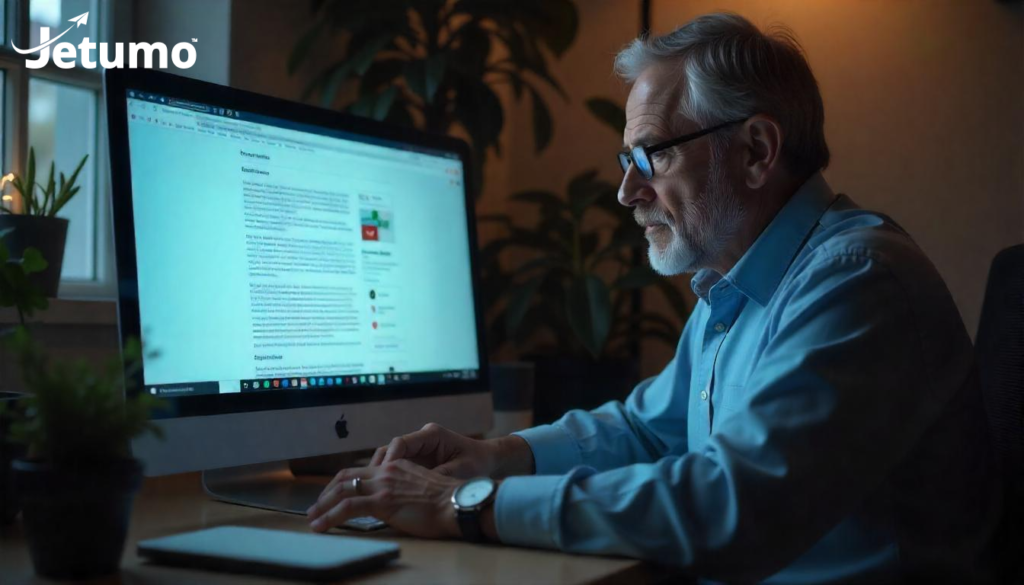Running a business means juggling countless repetitive tasks. Lead notifications. Customer follow-ups. Inventory updates. Email campaigns. If you’re tired of spending hours on work that could be automated, you’ve probably discovered n8n, the powerful workflow automation platform that’s transforming how businesses handle routine processes.
But here’s where many business owners get stuck: should you host n8n yourself or use n8n’s cloud service?
The choice affects everything from costs to control. Make the wrong decision and you’ll either pay too much or struggle with technical headaches that derail your automation goals.
This n8n hosting comparison cuts through the confusion with clear, practical guidance. We’ll explore both self-hosted and cloud options, helping you choose the workflow automation hosting setup that matches your business needs and technical comfort level—without the jargon or overwhelming complexity.
What is n8n and Why Businesses Are Choosing Workflow Automation
n8n (pronounced “n-eight-n”) is an open-source workflow automation tool that connects your business applications, services, and data sources. Think of it as the digital assistant that handles repetitive tasks while you focus on growing your business.
Unlike proprietary tools, n8n gives you complete transparency. You can see exactly how your automations work, modify them without restrictions, and never worry about vendor lock-in affecting your business operations.
The business case for workflow automation is compelling:
Modern businesses use an average of 87 different software applications. Without automation, data flows manually between these systems—creating delays, errors, and countless hours of repetitive work. n8n eliminates these bottlenecks by creating seamless connections between your business tools.
Common business automation scenarios include:
- Lead Management: Automatically add new website leads to your CRM, send personalized welcome emails, assign leads to sales team members, and trigger follow-up sequences based on prospect behavior
- Customer Support: Route support tickets based on urgency and category, automatically update customer records across systems, escalate issues to appropriate team members, and trigger satisfaction surveys after resolution
- E-commerce Operations: Process orders across multiple channels, update inventory in real-time, send shipping notifications with tracking information, manage customer communications throughout the purchase journey, and handle returns processing
- Content Publishing: Schedule social media posts across platforms, automatically publish blog content to multiple channels, distribute newsletters based on subscriber preferences, and coordinate marketing campaigns across teams
- Data Synchronization: Keep customer information consistent across CRM, email marketing, and support systems, synchronize inventory between e-commerce platforms and accounting software, and maintain unified reporting across business applications
- Financial Operations: Automate invoice generation and delivery, process recurring billing, track payment status, and generate financial reports combining data from multiple sources
The key advantage of n8n over simpler tools like Zapier lies in its flexibility. While basic automation tools offer pre-built integrations with limited customization, n8n allows you to create precisely the workflows your business needs.
n8n Integration Across Different Platforms
The beauty of n8n lies in its platform-flexible hosting capabilities—exactly what modern businesses need for comprehensive automation.
WordPress Integration and Automation: Connect your WordPress site to comprehensive business systems without relying on countless plugins that slow down your website. n8n can automatically publish content based on external triggers, manage user registrations and access levels, sync e-commerce data between WooCommerce and your accounting software, and coordinate email marketing campaigns based on website behavior.
For businesses serious about WordPress performance optimization, n8n eliminates the need for multiple automation plugins that can bog down your site. Instead, server-side automation handles these tasks efficiently.
Drupal Workflow Integration: For businesses running complex Drupal applications, n8n provides enterprise-level automation capabilities. Automate content approval workflows across multiple departments, manage user permissions and access controls, synchronize content between staging and production environments, and integrate with enterprise systems like SAP or Salesforce.
Drupal’s robust API makes it ideal for complex business process automation hosting scenarios where multiple stakeholders need coordinated workflows.
Custom Application Connections: Many growing businesses operate custom PHP applications or specialized software. n8n bridges the gap between your unique systems and popular business tools through flexible API integrations. Whether you’re running custom inventory management, specialized CRM systems, or industry-specific applications, n8n can automate data flow without platform restrictions.
Static Site and Modern Framework Integration: Businesses using modern static site generators or JAMstack architectures can leverage n8n for deployment automation, content management workflows, and integration with headless CMS systems. This is particularly valuable for businesses prioritizing website speed and security.
Multi-Platform Management: Many growing businesses operate multiple websites or applications across different platforms. n8n can orchestrate workflows across your entire digital ecosystem—from WordPress blogs to custom e-commerce platforms to SaaS applications—creating unified business processes regardless of the underlying technology.
This multi-platform hosting approach means your automation strategy isn’t limited by your hosting provider’s platform preferences or restrictions.
Self-Hosted n8n: Complete Control Over Your Automation
Self-hosting n8n means running the automation platform on your own server infrastructure. You handle the technical setup, maintenance, and security—but you also gain complete control over your automation environment and data.
Key advantages of self-hosted n8n automation:
Complete Data Ownership and Privacy Control
Your automation workflows, business data, API credentials, and integration logic never leave your servers. For businesses handling sensitive customer information, financial data, or proprietary processes, this control addresses fundamental privacy and security concerns.
Consider a legal firm automating client intake processes. With self-hosted n8n, confidential client information flows between internal systems without ever touching third-party servers. Healthcare practices can automate patient communication while maintaining HIPAA compliance. Financial services can process sensitive transaction data with complete audit trails.
Unlimited Customization and Integration Freedom
Install custom nodes for specialized business applications, modify workflows without feature restrictions, and integrate with any system that provides an API—including internal tools and legacy systems that cloud providers don’t support.
Real-world customization examples:
- Create custom authentication methods for enterprise systems
- Build specialized data processing nodes for industry-specific workflows
- Integrate with on-premises systems that can’t connect to cloud services
- Develop custom monitoring and alerting tailored to your business processes
Predictable Cost Control at Scale
While cloud automation pricing scales with usage, self-hosted automation tools provide predictable infrastructure costs regardless of workflow complexity or execution volume. This becomes particularly valuable as businesses grow their automation capabilities.
A digital marketing agency might run hundreds of client campaigns, each triggering multiple automation sequences. On cloud platforms, this could cost thousands monthly. Self-hosted infrastructure handles the same workload for a fraction of the cost.
Performance Optimization for Business-Critical Workflows
Run n8n on infrastructure optimized specifically for your workflow patterns. High-frequency servers with NVMe storage deliver faster execution times for complex automation sequences, while proper resource allocation ensures time-sensitive business processes never experience delays.
Business impact of optimized performance:
- Faster lead response times improve conversion rates
- Real-time inventory updates prevent overselling
- Immediate customer service responses enhance satisfaction
- Quick financial processing reduces cash flow delays
n8n Server Requirements and Hosting Infrastructure Optimization
Understanding proper n8n hosting infrastructure requirements ensures reliable automation performance for your business operations.
Minimum server specifications for production n8n:
- RAM: 4GB minimum for business use, 8GB recommended for complex workflows
- CPU: 2-4 cores minimum, high-frequency processors preferred for concurrent workflow execution
- Storage: 50GB minimum, NVMe strongly recommended for database operations and workflow performance
- Database: PostgreSQL recommended for enterprise features, MySQL acceptable for smaller deployments
- Network: Reliable bandwidth for API communications with business applications
Why modern hosting infrastructure optimizes n8n performance:
Traditional shared hosting environments struggle with automation workloads because workflows involve frequent API calls, database operations, and concurrent processing. Modern web hosting infrastructure designed for business applications provides the foundation n8n needs for reliable operation.
OpenLiteSpeed advantages for n8n automation:
- Lower memory overhead compared to Apache, leaving more resources for workflow execution
- Faster API request processing reduces automation response times and improves user experience
- Better concurrent connection handling supports multiple simultaneous workflows without performance degradation
- Efficient resource utilization allows more complex automation on the same hardware
- Native HTTP/2 support optimizes communication with modern business APIs
Database optimization for workflow performance: PostgreSQL generally provides better performance for complex n8n workflows due to superior handling of JSON data types, better concurrent connection management, and more efficient query processing for automation logic.
Proper database configuration includes connection pooling (recommended: 10-20 connections for business use), regular maintenance schedules, appropriate indexing for workflow tables, and backup automation to protect business processes.
Resource monitoring and scaling considerations: Monitor CPU usage during peak workflow periods, track memory consumption as automation complexity grows, observe database performance for optimization opportunities, and plan resource scaling before hitting capacity limits.
Most businesses start with modest resource requirements but should plan for growth as automation success leads to expanded usage across departments.
n8n Cloud: Managed Automation Without the Technical Overhead
n8n Cloud removes all technical barriers to business workflow automation. No server setup. No maintenance headaches. No security updates to manage. Just focus on building workflows that improve your business operations.
Key advantages of cloud-hosted automation:
Immediate Business Value Realization
Create an account and start automating business processes within hours. No technical setup delays mean faster time-to-value for automation initiatives. This is particularly valuable for businesses that need quick wins to demonstrate automation ROI.
Business scenarios where speed matters:
- Seasonal businesses needing rapid campaign automation
- Startups requiring immediate lead processing systems
- Companies with urgent integration requirements
- Businesses testing automation concepts before major investments
Automatic Platform Maintenance and Updates
Always run the latest n8n version with new features, security patches, and performance improvements handled automatically. This eliminates the technical overhead of maintaining automation infrastructure while ensuring access to the newest capabilities.
Maintenance benefits include:
- Security updates applied without business disruption
- New integration nodes available immediately
- Performance improvements deployed automatically
- Bug fixes and stability improvements without technical intervention
Built-in Infrastructure Monitoring and Support
Cloud infrastructure includes uptime monitoring, error alerting, performance analytics, and technical support for platform issues. While workflow design and business logic remain your responsibility, infrastructure concerns are handled by n8n’s technical team.
Monitoring capabilities provide:
- Workflow execution monitoring and error alerts
- Performance analytics for optimization insights
- Uptime tracking and availability reporting
- Resource usage visibility for capacity planning
Scalable Execution Without Infrastructure Planning
Cloud infrastructure scales automatically to handle varying workflow loads. During peak business periods or seasonal spikes, execution capacity adjusts without manual intervention or infrastructure investment.
Cloud scaling scenarios:
- E-commerce businesses handling holiday traffic surges
- Marketing campaigns driving increased lead volumes
- Seasonal businesses with fluctuating automation needs
- Growing companies with expanding workflow requirements
n8n Cloud limitations affecting business operations:
Understanding these constraints helps make informed decisions about cloud automation suitability for your business needs.
Execution time and workflow complexity limits:
- Lower-tier plans restrict individual workflow execution time
- Complex business processes may hit computational limits
- Data processing workflows with large datasets face restrictions
- Integration-heavy workflows may encounter timeout constraints
Data sovereignty and compliance considerations:
- Business data processed on shared cloud infrastructure
- Limited control over data location and residency
- Potential regulatory compliance challenges for sensitive industries
- Audit trail limitations for enterprise compliance requirements
Customization and integration restrictions:
- Limited ability to install custom nodes for specialized business needs
- Restrictions on certain types of integrations and protocols
- Cannot integrate with on-premises systems requiring direct network access
- Limited customization options for workflow execution environments
Cost predictability challenges:
- Usage-based pricing can create unexpected expenses during busy periods
- Workflow optimization becomes critical for cost control
- Limited visibility into resource consumption for budget planning
- Pricing tiers may not align with specific business usage patterns
Cost Comparison: Self-Hosted n8n vs Cloud Pricing for Business Automation
Understanding the true cost of each n8n hosting comparison option requires analyzing both direct expenses and hidden costs that affect your total automation investment.
n8n Cloud Pricing Structure Analysis (2025)
Starter Plan: $20/month
- 2,500 workflow executions monthly
- 2 active workflows maximum
- Basic integrations included
- Standard support response times
Realistic business scenarios for Starter: A small consulting firm automating basic lead capture and client onboarding might fit within these limits initially, but growth quickly pushes beyond this tier.
Pro Plan: $50/month
- 10,000 workflow executions monthly
- 10 active workflows maximum
- Advanced features including webhooks
- Priority support access
Typical Pro plan usage: Small to medium businesses with moderate automation needs—customer support ticket routing, basic e-commerce automation, content publishing workflows.
Enterprise Plans: $500+/month
- Unlimited workflow executions
- Advanced security and compliance features
- Priority support with dedicated account management
- Custom SLA agreements
Enterprise targeting: Large organizations with complex automation requirements, regulatory compliance needs, and extensive integration demands.
Self-Hosted n8n Total Cost Analysis
Infrastructure hosting costs:
- Essential hosting: $15-25/month (suitable for basic business automation with 2-5 workflows)
- Business hosting: $25-35/month (handles moderate workflow complexity with 5-15 active automations)
- Professional hosting: $35-45/month (supports extensive automation with 15+ complex workflows)
Additional self-hosting considerations:
- Initial setup investment: 4-8 hours for proper configuration and testing
- Monthly maintenance time: 1-2 hours for updates, monitoring, and optimization
- Technical knowledge requirement: Basic server administration or reliable hosting support
- Backup and monitoring setup: Additional tools and processes for business continuity
Hidden costs often overlooked:
- SSL certificate management for secure API communications
- Database backup and recovery planning
- Security monitoring and intrusion detection
- Performance monitoring and optimization tools
Real-World Cost Scenarios for Different Business Automation Needs
Small Business (5-10 employees) Automation Requirements: Typical workflows: Lead capture, customer onboarding, basic inventory updates
- Cloud option: $20-50/month initially, scaling to $100+ as business grows
- Self-hosted option: $25/month hosting + 2-3 hours monthly management
- Break-even analysis: Self-hosted becomes more economical after 8-12 months
- Growth consideration: Cloud costs increase significantly with business expansion
Growing Business (10-25 employees) Automation Needs: Typical workflows: Multi-channel lead processing, customer support automation, inventory management, marketing campaign coordination
- Cloud option: $50-200/month for moderate automation, $300+ for comprehensive workflows
- Self-hosted option: $35/month hosting + 3-4 hours monthly technical management
- Break-even analysis: Self-hosted provides immediate cost savings and better scalability
- Business impact: Cost savings can fund additional business tools and automation expansion
Established Business (25+ employees) Enterprise Automation: Typical workflows: Complex multi-department processes, enterprise system integration, compliance reporting, advanced customer journey automation
- Cloud option: $300-1000+/month for comprehensive enterprise automation
- Self-hosted option: $45/month hosting + dedicated technical management or specialized support
- Break-even analysis: Self-hosted provides 70-80% cost reduction compared to enterprise cloud pricing
- Strategic advantage: Cost savings enable more aggressive automation expansion and competitive advantage
ROI calculation considerations: Factor in the business value of automation time savings, error reduction, and improved customer experience. Even expensive cloud automation often pays for itself through operational efficiency gains.
However, self-hosted automation tools typically provide 3-5x better ROI once businesses move beyond basic automation needs, primarily due to predictable infrastructure costs and unlimited scalability.
Performance and Reliability: How Hosting Choice Affects Your Business Workflows
Automation performance directly impacts business operations. Slow workflows delay customer responses and create frustration. Failed automations create gaps in business processes that can cost customers and revenue. Unreliable infrastructure undermines confidence in automation and limits business growth.
Cloud automation performance characteristics:
Shared infrastructure impact on business operations: During peak usage periods across n8n’s cloud platform, individual workflow execution times can increase significantly. This affects time-sensitive business processes like lead response automation, customer service workflows, and real-time inventory updates.
Geographic and network latency considerations: Cloud infrastructure location affects API communication speed with your business applications. If your CRM, email marketing platform, or business applications are hosted in different geographic regions, network latency can add seconds to each workflow execution—compounding into significant delays for complex automation sequences.
Usage throttling during critical business periods: Cloud platforms implement fair-use policies that can slow or queue workflow execution during high-demand periods. For businesses with time-sensitive automation (e.g., flash sales, customer service escalation, real-time inventory management), these delays can directly impact revenue and customer satisfaction.
Dependency on external infrastructure reliability: Cloud automation introduces another point of failure in your business operations. Platform outages, maintenance windows, and performance issues affect your business processes even when your own systems are functioning perfectly.
Self-hosted automation performance advantages:
Dedicated resources ensure consistent business operations: Your automation infrastructure serves only your business workflows. Resources aren’t shared with other companies, ensuring predictable performance during your peak business periods. Critical customer service automation, sales processes, and operational workflows maintain consistent execution times.
Local network optimization reduces business process latency: Self-hosted n8n can be optimized for your specific business application architecture. Direct network paths to your CRM, accounting software, email systems, and custom applications minimize latency and improve workflow reliability.
Custom performance tuning matches business requirements: Configure memory allocation, database settings, and execution priorities specifically for your workflow patterns. Customer-facing automation gets priority processing, while background data synchronization runs during off-peak periods.
Business continuity control: You control maintenance windows, update schedules, and infrastructure changes. Schedule automation downtime during your business’s low-activity periods rather than depending on external maintenance schedules.
Why Modern Hosting Infrastructure Optimizes n8n Performance
Traditional web hosting environments weren’t designed for automation workloads. n8n requires efficient handling of API calls, database operations, concurrent workflow execution, and real-time data processing—demands that exceed typical website hosting capabilities.
Modern hosting infrastructure advantages for business automation:
Understanding hosting infrastructure requirements becomes critical when automation reliability affects business operations.
OpenLiteSpeed efficiency for workflow automation:
- 40-60% lower memory usage compared to Apache, providing more resources for complex business workflows
- Faster API request processing reduces latency for integration-heavy automation sequences
- Superior concurrent connection handling supports multiple simultaneous workflows without performance degradation
- Efficient resource scheduling prioritizes business-critical automation over background tasks
- Modern protocol support optimizes communication with cloud-based business applications
NVMe storage impact on automation performance: Database operations are central to n8n functionality. Every workflow execution involves multiple database reads and writes. NVMe storage provides 5-10x faster database access compared to traditional SSD storage, directly improving workflow execution speed and reducing resource consumption.
Real-world business performance improvements:
- Complex customer onboarding workflows complete 50-70% faster
- Multi-step sales automation processes handle higher volumes without delays
- Real-time inventory sync between systems maintains accuracy during peak sales
- Customer service automation responds more quickly during high-ticket periods
- Marketing campaign automation processes larger subscriber lists without timeout issues
Infrastructure monitoring for business reliability: Modern hosting environments provide detailed performance monitoring that helps optimize automation for business needs. Track workflow execution times, identify bottlenecks in business processes, monitor resource usage during peak periods, and plan capacity expansion before automation delays affect customer experience.
Security and Compliance: Data Protection in Business Automation
Business automation involves sensitive data flowing between applications. Customer information, financial records, API credentials, proprietary business logic, and operational data all require protection that meets both security best practices and regulatory requirements.
Self-hosted security advantages for business automation:
Complete Data Sovereignty and Control
Your automation data never leaves your infrastructure. For businesses in regulated industries (healthcare, finance, legal, government), this control often satisfies compliance requirements that cloud solutions cannot meet due to shared infrastructure and third-party data processing.
Industry-specific compliance scenarios:
- Healthcare practices can automate patient communication while maintaining HIPAA compliance through complete data control
- Financial services can process sensitive transaction data with full audit trails and data residency control
- Legal firms can automate client intake and case management while maintaining attorney-client privilege protections
- Government contractors can meet security clearance requirements for automated processes handling sensitive information
Custom Security Implementation for Business Requirements
Implement encryption standards, access controls, network security measures, and monitoring systems that match your business security policies and regulatory requirements. No reliance on third-party security decisions that may not align with your industry standards.
Advanced security capabilities:
- End-to-end encryption for all workflow data and communications
- Role-based access controls for different automation management levels
- Network segmentation to isolate automation infrastructure from other business systems
- Custom authentication integration with existing business security systems
- Detailed audit logging for compliance reporting and security analysis
Business Continuity and Disaster Recovery Control
Maintain complete control over backup strategies, disaster recovery procedures, and business continuity planning for your automation infrastructure. Critical business processes can be restored quickly without depending on external cloud provider recovery procedures.
Cloud security considerations for business automation:
Shared infrastructure risks in business environments: Multi-tenant cloud platforms introduce security risks that many businesses cannot accept. While cloud providers implement strong security measures, shared infrastructure means your business automation data exists alongside other customers’ information, creating potential exposure risks.
Data sovereignty challenges for international business: Cloud platforms may process and store business data in multiple countries, creating compliance challenges for businesses subject to data residency requirements. Geographic data location becomes difficult to control or verify.
Third-party access to business logic and data: Cloud platforms typically include broad access rights for platform maintenance, support, and operational purposes. Business-critical automation logic and sensitive operational data may be accessible to cloud provider personnel.
Compliance limitations for regulated industries: Many compliance frameworks require specific data handling procedures, audit capabilities, and control measures that cloud automation platforms cannot provide due to shared infrastructure limitations.
Essential security best practices for both hosting approaches:
Authentication and Access Security:
- Implement strong multi-factor authentication for all automation platform access
- Use role-based permissions to limit automation management capabilities
- Regularly rotate API credentials and integration passwords
- Monitor access logs for suspicious activity or unauthorized changes
Data Protection in Workflows:
- Encrypt sensitive data within workflow configurations
- Avoid storing credentials directly in workflow designs
- Use secure credential management systems for API keys and passwords
- Implement data retention policies for automation logs and temporary data
Network Security Measures:
- Configure firewalls to restrict automation platform access to necessary ports and protocols
- Use VPN connections for remote automation management
- Implement intrusion detection systems for automation infrastructure
- Regular security assessments and vulnerability scanning
Business Continuity Planning:
- Regular automated backups of workflow configurations and automation data
- Documented disaster recovery procedures for automation infrastructure
- Testing of backup restoration and failover procedures
- Business impact analysis for automation downtime scenarios
Technical Requirements: What You Need to Know for Business Automation Success
Self-Hosted Technical Prerequisites for Business Use
Server management skills for reliable business automation:
While you don’t need to become a server expert, understanding basic requirements helps ensure reliable automation that supports business operations rather than creating additional technical burdens.
Essential technical knowledge areas:
- Basic Linux familiarity: Understanding file permissions, service management, and system monitoring
- Web server configuration: Basic knowledge of reverse proxy setup, SSL certificate management, and domain configuration
- Database administration: Regular backup procedures, performance monitoring, and basic optimization
- Network security: Firewall configuration, secure access protocols, and intrusion detection basics
- Application monitoring: Setting up alerts for failed workflows, performance issues, and system problems
Ongoing maintenance tasks affecting business operations:
Security and system updates (monthly requirement):
- Apply operating system security patches to prevent vulnerabilities
- Update n8n platform to latest stable version for new features and bug fixes
- Review and update SSL certificates before expiration
- Monitor security logs for suspicious activity or attempted intrusions
Performance monitoring and optimization (weekly requirement):
- Track workflow execution times to identify performance degradation
- Monitor server resource usage and plan capacity expansion
- Review automation logs for failed workflows or integration issues
- Optimize database performance as automation complexity grows
Backup and disaster recovery (automated with manual verification):
- Verify automated backups complete successfully and include all workflow data
- Test backup restoration procedures periodically to ensure business continuity
- Document recovery procedures for different failure scenarios
- Maintain off-site backup copies for comprehensive disaster protection
Business impact of proper maintenance: Consistent maintenance prevents automation failures that could disrupt customer service, delay business processes, or create data synchronization issues. The time investment in proper maintenance typically saves significantly more time by preventing business disruption.
Infrastructure considerations for growing automation needs:
High availability setup for critical business automation: Businesses whose operations depend heavily on automation should consider redundant infrastructure. This includes multiple server configurations, database replication, automated failover systems, and load balancing for high-volume workflows.
Scaling planning for business growth: As automation success leads to expanded usage, infrastructure must scale accordingly. Monitor current resource usage, plan capacity expansion before hitting limits, consider automation workflow optimization to reduce resource requirements, and budget for infrastructure growth as business automation expands.
Integration complexity management: Business automation often involves numerous third-party integrations. Plan for API rate limiting considerations, manage authentication and credential rotation across multiple services, monitor integration health and performance, and maintain documentation for complex business workflow dependencies.
Modern Control Panel Benefits for Business Automation Management
Traditional hosting control panels like cPanel were designed for simple website hosting, not complex business applications like automation platforms. Modern control panel alternatives significantly simplify business automation management.
ISPmanager 6 advantages for n8n business automation:
Simplified application management interface:
- Clean, intuitive interface reduces time spent on server administration tasks
- Visual resource monitoring helps optimize automation performance for business needs
- Streamlined SSL certificate management ensures secure API communications
- Modern database administration tools simplify PostgreSQL management for n8n
Better resource visualization for business planning:
- Real-time monitoring of CPU, memory, and storage usage helps plan capacity expansion
- Historical resource usage data supports infrastructure investment decisions
- Performance trending helps identify optimization opportunities for business workflows
- Resource alerts prevent automation failures due to capacity constraints
Business-friendly monitoring and alerting:
- Customizable alerts for automation-critical system events
- Integration-friendly monitoring APIs for business intelligence dashboards
- User-friendly log analysis tools for troubleshooting workflow issues
- Automated reporting for infrastructure performance and reliability metrics
Reduced technical complexity for business users: Even non-technical business stakeholders can understand basic automation infrastructure status through ISPmanager 6’s simplified interface. This transparency helps with business planning and reduces dependency on technical expertise for routine monitoring.
Application deployment and management:
- Simplified n8n installation and configuration processes
- Easy SSL certificate setup for secure business API communications
- Streamlined backup configuration for business continuity
- Integration with business monitoring and alerting systems
The intuitive interface means less time managing servers and more time building business automation that drives operational efficiency and growth.
Making the Right Choice: Self-Hosted vs Cloud Decision Framework for Business Automation
Choose n8n Cloud if your business:
✅ Needs immediate automation results without technical setup delays that could slow business improvement initiatives
✅ Lacks internal technical resources for server management and prefers to focus technical staff on business-specific projects rather than infrastructure maintenance
✅ Runs straightforward workflows that fit comfortably within cloud execution limits and don’t require complex customization or specialized integrations
✅ Prefers predictable monthly expenses over variable hosting costs and wants to avoid infrastructure investment and management overhead
✅ Handles non-sensitive business data that doesn’t require strict compliance controls or regulatory data sovereignty requirements
✅ Operates in industries without specific data residency or custom security requirements that cloud infrastructure cannot accommodate
Choose Self-Hosted n8n if your business:
✅ Requires unlimited automation capability without execution restrictions that could limit business process optimization and growth
✅ Handles sensitive business data requiring complete control for compliance, competitive advantage, or regulatory requirements
✅ Wants long-term cost predictability and control as automation scales with business growth, avoiding escalating cloud subscription costs
✅ Needs custom integrations with on-premises systems, legacy applications, or specialized business tools not supported by cloud platforms
✅ Has technical expertise available internally or through reliable hosting support that understands business automation requirements
✅ Operates in regulated industries requiring specific compliance controls, audit capabilities, or data handling procedures that cloud platforms cannot accommodate
✅ Plans extensive automation expansion across multiple departments and business processes where cloud pricing would become prohibitively expensive
Business Size and Growth Stage Considerations
Startups and Early-Stage Businesses: Cloud automation often provides the fastest path to proving automation value and generating business results. However, plan for potential migration to self-hosted infrastructure as automation needs grow and cloud costs escalate.
Consider starting with cloud automation while simultaneously evaluating self-hosted automation tools for future migration when business automation becomes more extensive.
Growing and Scaling Businesses: Self-hosted automation typically provides better value once automation extends beyond basic lead capture and customer communication. The cost savings from self-hosted infrastructure can fund additional business tools, marketing initiatives, or team expansion.
Growing businesses benefit from automation infrastructure that scales cost-effectively with business expansion rather than creating increasing operational expenses.
Established Enterprises: Self-hosted automation becomes essential for compliance requirements, customization needs, and cost control. The technical investment in automation infrastructure pays dividends through reduced operational expenses and unlimited scalability.
Enterprise businesses often require business process automation hosting that integrates with existing IT infrastructure, security policies, and compliance frameworks—capabilities that cloud platforms struggle to accommodate.
Growth Planning and Strategic Automation Considerations
Automation roadmap alignment: Consider your three-year business automation goals when making hosting decisions. Starting with cloud automation and migrating to self-hosted later requires workflow reconstruction, integration updates, and potential business disruption.
If you anticipate significant automation expansion across multiple business departments, self-hosted infrastructure provides a foundation that grows with your business rather than constraining it through usage limits or escalating costs.
Integration complexity planning: Business automation success often leads to more complex integration requirements as departments recognize automation value. Self-hosted platforms accommodate custom integrations, on-premises system connections, and specialized business tool requirements that cloud platforms may not support.
Cost scaling considerations: Evaluate automation ROI projections against hosting cost scaling. Cloud automation costs typically increase exponentially with business growth, while self-hosted automation tools provide predictable infrastructure costs regardless of automation complexity or execution volume.
Technical capability development: Consider whether your business wants to develop internal automation expertise or maintain external dependency on cloud platforms. Self-hosted automation encourages technical skill development that can benefit other business technology initiatives.
Getting Started: Implementation Steps for Business Automation Success
n8n Cloud Setup Process for Business Use
Phase 1: Account Setup and Initial Configuration (Day 1)
- Create business account at n8n.cloud with appropriate email domain
- Choose initial pricing tier based on projected workflow complexity and business requirements
- Configure team access permissions if multiple business users will manage automation
- Set up billing and payment methods for business accounting integration
Phase 2: Business Application Integration (Days 2-3)
- Connect your primary business applications (CRM, email marketing, accounting software)
- Test authentication and API connectivity for each integrated system
- Verify data flow and permissions for business-critical integrations
- Document API credentials and integration settings for business continuity
Phase 3: Initial Workflow Development (Week 1)
- Build a simple, high-value workflow to demonstrate automation benefits (e.g., lead capture to CRM integration)
- Test workflow execution with real business data to verify functionality
- Train relevant business team members on workflow monitoring and basic management
- Establish workflow documentation and business process integration procedures
Phase 4: Gradual Automation Expansion (Months 1-3)
- Identify additional business processes suitable for automation based on initial success
- Gradually add workflows while monitoring usage against plan limits
- Train additional team members on automation creation and management
- Develop business automation standards and best practices
Business timeline expectation: Core automation operational within 1-2 weeks, with expanding automation capability over 2-3 months.
Self-Hosted n8n Implementation for Business Automation
Phase 1: Infrastructure Planning and Setup (Week 1)
- Choose business hosting infrastructure optimized for automation requirements and business growth plans
- Plan server specifications based on anticipated workflow complexity and concurrent automation needs
- Configure domain and SSL certificates for secure business API communications
- Set up monitoring and alerting systems for business automation reliability
Phase 2: Platform Installation and Configuration (Week 2)
- Install n8n using recommended methods for business production environments
- Configure PostgreSQL database with business-appropriate backup and recovery procedures
- Set up user authentication and access controls for business team members
- Configure email and alerting systems for workflow monitoring and business notifications
Phase 3: Security and Business Continuity Setup (Week 3)
- Implement security measures appropriate for business data and compliance requirements
- Configure automated backup systems for workflow data and business continuity
- Set up monitoring and alerting for automation infrastructure health
- Document recovery procedures and business continuity plans
Phase 4: Business Integration Development (Week 4)
- Connect business applications with appropriate authentication and security measures
- Build and test initial workflows with real business data and processes
- Train business team members on automation creation, management, and monitoring
- Establish workflow documentation standards and business change management procedures
Phase 5: Production Deployment and Optimization (Month 2)
- Deploy initial business automation workflows to production environment
- Monitor performance and optimize based on actual business usage patterns
- Expand automation capability based on business feedback and identified opportunities
- Develop ongoing maintenance procedures and business automation governance
Business timeline expectation: Full automation capability operational within 4-6 weeks, with ongoing optimization and expansion based on business needs and demonstrated ROI.
Migration Considerations for Growing Businesses
Moving from Cloud to Self-Hosted Automation:
Pre-migration business planning:
- Audit current workflows and document business dependencies
- Assess integration complexity and potential customization opportunities
- Plan migration timeline to minimize business disruption
- Prepare team training for new automation management procedures
Technical migration steps:
- Export all workflow configurations and business logic before starting migration
- Set up parallel self-hosted environment for testing without disrupting current operations
- Test all business integrations in self-hosted environment with actual data
- Update webhook URLs, API endpoints, and integration settings
- Plan brief downtime window for critical automation workflows during final switchover
Post-migration optimization:
- Monitor workflow performance and optimize for self-hosted infrastructure
- Implement additional customization opportunities not available in cloud environment
- Establish new maintenance and monitoring procedures for business continuity
- Document lessons learned and develop migration best practices for future reference
Moving from Self-Hosted to Cloud (Less Common):
- Review workflow complexity against cloud platform limitations and execution restrictions
- Ensure all business integrations are compatible with cloud platform restrictions
- Plan for potential workflow simplification or feature reduction
- Consider cost implications of moving from unlimited execution to usage-based pricing
Business continuity during migration:
- Maintain parallel systems during migration testing to prevent business disruption
- Communicate changes to all stakeholders who depend on automated business processes
- Have rollback procedures ready in case migration issues affect business operations
- Plan migration during low-activity business periods when possible
Choosing the Right Hosting Foundation for Your Business Automation Strategy
Whether you choose self-hosted n8n or cloud automation, the underlying hosting infrastructure affects everything from performance to security to long-term costs. Your decision impacts business automation reliability, growth potential, and operational efficiency.
For self-hosted n8n success, prioritize hosting infrastructure that supports business automation:
Performance requirements for business-critical automation:
- NVMe storage for faster database operations and workflow execution that keeps business processes running smoothly
- High-frequency processors that handle concurrent automation efficiently without delays that affect customer experience
- Modern control panels like ISPmanager 6 for simplified application management that reduces technical overhead
- OpenLiteSpeed optimization for better API handling and resource efficiency that improves automation reliability
- Reliable technical support for infrastructure issues that could disrupt business automation and affect customer service
Scalability considerations for growing business automation needs:
- Infrastructure that grows with your business automation requirements rather than constraining them
- Predictable cost scaling that supports business planning and automation expansion budgets
- Resource flexibility that accommodates seasonal business fluctuations and automation demand changes
- Performance monitoring that helps optimize business automation for operational efficiency
For businesses using n8n Cloud while maintaining robust website and application infrastructure:
Your website and applications still need solid hosting infrastructure that integrates smoothly with cloud automation workflows. Choose providers that understand modern business applications and can support the integration complexity that successful automation often requires.
Integration-friendly hosting characteristics:
- Reliable API performance for smooth communication with cloud automation platforms
- Modern security measures that complement cloud automation security protocols
- Performance optimization that ensures business applications respond quickly to automated processes
- Professional email hosting that integrates seamlessly with automation workflows
Consider providers who demonstrate understanding of business automation requirements and can support both your current hosting needs and future automation expansion plans.
Security Considerations for Business Automation Infrastructure
Regardless of your n8n hosting choice, your business website and application infrastructure must support secure automation integration.
Essential security measures for automation-integrated hosting:
- SSL certificates and HTTPS enforcement for all API communications between automation and business applications
- Regular security updates and monitoring that protect against vulnerabilities that could compromise automation security
- Network security measures that complement your automation platform security protocols
- Website security best practices that protect business data flowing through automated processes
Performance optimization for automation integration: Modern business applications must handle automated requests efficiently. This requires hosting infrastructure optimized for API communications, database operations, and concurrent processing that automation workflows generate.
Website performance monitoring becomes particularly important when automation depends on your business applications responding quickly and reliably to automated processes.
Advanced Automation Strategies for Business Growth
Scaling Automation Across Business Departments
Cross-departmental workflow integration: As automation proves successful in one business area, expansion to other departments creates opportunities for more sophisticated workflow orchestration. Sales automation can trigger marketing sequences, customer service automation can update billing systems, and inventory automation can coordinate across sales, purchasing, and fulfillment.
Multi-platform business automation coordination: Growing businesses often operate multiple systems across different platforms. WordPress websites for content marketing, custom applications for business operations, and SaaS tools for specific departments can all be coordinated through comprehensive automation strategies.
Data synchronization and business intelligence: Advanced automation goes beyond simple task automation to create comprehensive data synchronization across business systems. This enables better business intelligence, more accurate reporting, and improved decision-making based on integrated data from multiple business applications.
Performance Optimization for Complex Business Automation
Workflow optimization strategies:
- Design workflows to minimize API calls and reduce execution time
- Implement caching strategies for frequently accessed business data
- Use parallel processing for independent automation tasks
- Optimize database queries for better performance with large datasets
Resource management for business automation:
- Monitor automation resource usage and plan capacity expansion proactively
- Implement workflow prioritization for business-critical processes
- Use scheduling strategies to distribute automation load across business hours
- Plan infrastructure scaling before automation demands exceed capacity
Integration optimization for business efficiency:
- Optimize API communication patterns for better performance and reliability
- Implement retry logic and error handling for robust business process automation
- Monitor integration performance and identify optimization opportunities
- Coordinate with business application administrators for optimal API usage
Future-Proofing Your Business Automation Strategy
Technology evolution planning: Automation technology continues evolving rapidly. Plan for integration with emerging business tools, API standards evolution, new authentication and security requirements, and enhanced automation capabilities as platforms mature.
Business growth accommodation: Design automation architecture that supports business expansion, geographic growth, increased transaction volume, and more complex business processes without requiring complete reconstruction.
Skill development and team planning: Consider long-term skill development needs for business automation management, whether through internal capability development or strategic partnerships with automation specialists who understand business requirements.
Ready to Transform Your Business with Reliable Automation?
The choice between self-hosted n8n and cloud automation depends on your business needs, technical resources, growth plans, and operational requirements. Cloud automation offers simplicity and immediate results for getting started quickly. Self-hosted automation provides control, customization, and long-term value for businesses committed to automation-driven growth.
Both approaches require reliable infrastructure that supports your business applications and automation integration. Your success depends on hosting that understands modern business requirements and can grow with your automation ambitions.
Jetumo’s Sweet Spot Hosting™ provides the technical foundation that supports both automation approaches. Our OpenLiteSpeed-powered, NVMe infrastructure optimizes automation performance across WordPress, Drupal, custom applications, and workflow automation platforms like n8n. Whether you’re hosting automation platforms or integrating with cloud services, we handle the technical complexity so you can focus on business growth through automation.
Discover how our semi-premium hosting infrastructure supports business automation success, or contact our team for guidance on the best automation hosting approach for your specific business requirements.
Planning to implement business automation but need infrastructure that can handle the integration complexity? Our website migration services ensure smooth transitions for all your business applications and automation tools, setting the foundation for automation success.
Need help optimizing your current website performance to support automation integration? Learn about website performance optimization strategies that ensure your business applications respond quickly to automated processes.