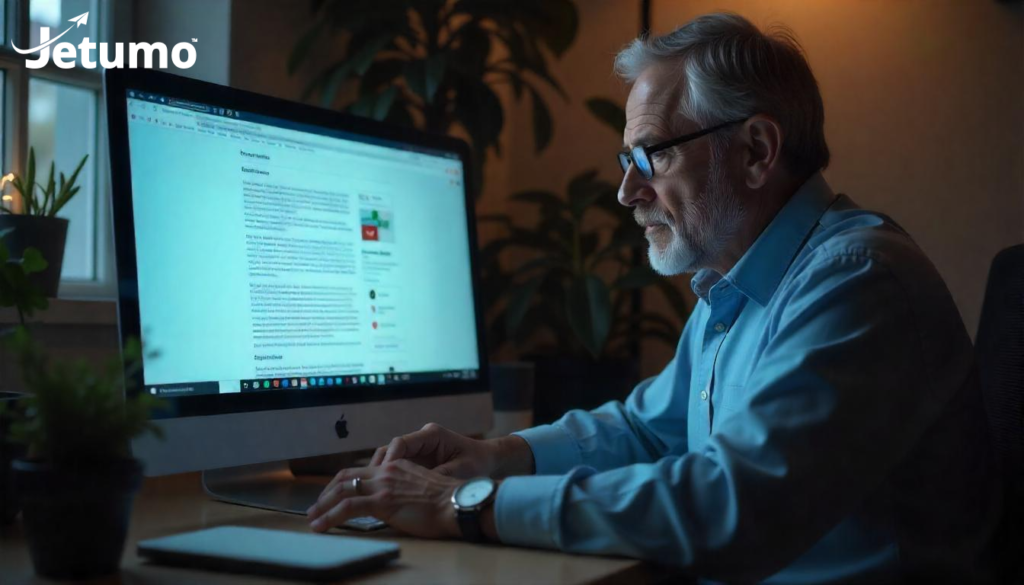Choosing the right content management system for your business website is one of the most important technology decisions you’ll make. But here’s what most comparison guides won’t tell you: the CMS hosting requirements and server infrastructure needed for optimal performance vary dramatically between WordPress, Drupal, and Joomla.
After 20+ years of hosting websites across all major platforms, we’ve seen businesses struggle with slow performance, security vulnerabilities, and unexpected costs—not because they chose the wrong CMS, but because their hosting wasn’t properly matched to their platform’s specific requirements.
This comprehensive guide breaks down the real-world hosting needs, server specifications, and performance considerations for each major CMS platform. Whether you’re launching a new business website or considering a platform migration, understanding these hosting requirements will save you time, money, and technical headaches.
Understanding CMS Hosting Requirements: More Than Just Storage Space
Most business owners think web hosting is just about storage space and bandwidth. In reality, CMS hosting requirements involve complex interactions between server resources, database performance, PHP configurations, and caching capabilities that directly impact your website’s speed, security, and user experience.
Different content management systems utilize server resources in fundamentally different ways:
WordPress excels with moderate resources but benefits enormously from specialized caching and PHP optimization. Drupal demands more RAM and CPU power but delivers enterprise-level performance when properly resourced. Joomla sits in the middle, requiring balanced resources with attention to database optimization.
The hosting infrastructure that makes a WordPress site fly might leave a Drupal site crawling. Conversely, enterprise-level Drupal hosting might be overkill and unnecessarily expensive for a straightforward WordPress business website.
WordPress Hosting Requirements: Balancing Popularity with Performance
WordPress powers over 40% of all websites globally, making it the most popular content management system for businesses. However, WordPress hosting requirements have evolved significantly as the platform has matured from a simple blogging tool to a full-featured business website solution.
Minimum WordPress Server Specifications
Basic WordPress Requirements:
- PHP Version: 7.4 or higher (PHP 8.3+ recommended for optimal performance)
- MySQL: 8.0 or higher (preferred) OR MariaDB 10.6 or higher
- RAM: 512MB minimum (2GB+ recommended for business sites)
- Storage: 1GB minimum (NVMe SSD strongly recommended)
- CPU: 1 core minimum (2+ cores for better performance)
Optimal WordPress Hosting Configuration
For business websites that need reliable performance, these specifications provide a much better foundation:
Business-Grade WordPress Setup:
- Server Technology: OpenLiteSpeed with LSCache for maximum performance
- PHP Configuration: PHP 8.3+ with OPcache enabled
- RAM Allocation: 4GB+ for websites with regular traffic
- Storage Type: NVMe drives for 5x faster database queries
- Database: MySQL 8.0 with optimized configurations
- Caching: Multi-layer caching including server-side and object caching
WordPress Resource Usage Patterns
WordPress websites typically use server resources in predictable patterns that hosting infrastructure can optimize for:
Database-Heavy Operations:
- Content loading and page generation
- Plugin functionality and dynamic content
- Search functionality and filtering
- E-commerce product catalogs
File System Usage:
- Media uploads and image processing
- Plugin and theme files
- Backup storage requirements
- Log file generation
Understanding these patterns allows hosting providers to configure servers specifically for WordPress performance, which is why specialized WordPress hosting often outperforms generic web hosting for business websites.
Drupal Hosting Requirements: Enterprise Performance Demands
Drupal hosting requirements are significantly more demanding than WordPress, reflecting the platform’s focus on complex, enterprise-level websites with advanced functionality. Drupal’s architecture prioritizes flexibility and scalability, but this comes at the cost of higher resource consumption.
Minimum Drupal Server Specifications
Basic Drupal Requirements:
- PHP Version: 8.1 or higher (PHP 8.3+ recommended, Drupal 10/11 requirement)
- Database: MySQL 8.0+ OR MariaDB 10.6+ OR PostgreSQL 16+
- RAM: 1GB minimum (4GB+ strongly recommended for production)
- Storage: 100MB minimum with fast I/O performance (5GB+ recommended with modules)
- CPU: 2 cores minimum for acceptable performance
Enterprise Drupal Hosting Configuration
For business websites that leverage Drupal’s advanced capabilities, significantly more resources are necessary:
Enterprise Drupal Setup:
- Server Technology: Nginx or Apache with advanced caching modules
- PHP Configuration: PHP 8.2+ with increased memory limits
- RAM Allocation: 8GB+ for complex sites with multiple modules
- Storage Type: High-IOPS NVMe storage for database performance
- Database: MySQL 8.0 or PostgreSQL 14+ with query optimization
- Caching: Varnish, Redis, or Memcached for object caching
Drupal’s Resource-Intensive Architecture
Drupal’s modular architecture and advanced caching system create unique hosting challenges:
High Memory Usage:
- Complex module interactions require substantial RAM
- Advanced caching systems need memory allocation
- Multi-site configurations multiply resource needs
- Development and staging environments increase requirements
CPU-Intensive Operations:
- Page rendering with multiple modules
- Complex database queries for content relationships
- Search indexing and content processing
- Cache rebuilding operations
Database Performance Criticality:
- Complex content relationships stress database systems
- Advanced querying requires optimized database configurations
- Content revision systems create large database tables
- Multi-language functionality increases complexity
These characteristics make Drupal hosting more expensive but also more powerful for complex business applications, content workflows, and enterprise integrations.
Joomla Hosting Requirements: The Balanced Middle Ground
Joomla hosting requirements fall between WordPress and Drupal, offering more built-in functionality than WordPress without Drupal’s enterprise-level resource demands. For businesses that need more features than WordPress provides out-of-the-box but don’t require Drupal’s complexity, Joomla presents an attractive middle option.
Minimum Joomla Server Specifications
Basic Joomla Requirements:
- PHP Version: 7.2.5 or higher (PHP 8.1+ recommended)
- Database: MySQL 5.6+ or PostgreSQL 11+
- RAM: 1GB minimum (3GB+ recommended for business sites)
- Storage: 2GB minimum with good I/O performance
- CPU: 1-2 cores minimum
Business Joomla Hosting Configuration
Optimized Joomla Setup:
- Server Technology: Apache or Nginx with mod_rewrite support
- PHP Configuration: PHP 8.1+ with adequate memory limits
- RAM Allocation: 4-6GB for feature-rich business websites
- Storage Type: SSD or NVMe for responsive performance
- Database: MySQL 8.0 with Joomla-specific optimizations
- Caching: Built-in Joomla caching plus server-side acceleration
Joomla’s Balanced Resource Profile
Joomla’s architecture creates a resource profile that’s more predictable than Drupal but more demanding than basic WordPress:
Moderate Resource Usage:
- Built-in features reduce plugin dependency
- Efficient caching system when properly configured
- Reasonable database query patterns
- Manageable file system requirements
Performance Optimization Opportunities:
- Template caching significantly improves speed
- Database optimization has measurable impact
- Image optimization affects overall performance
- Server-side caching provides substantial benefits
Performance Comparison: Real-World Server Impact
Understanding how each CMS performs under actual business website conditions helps inform both platform choice and hosting decisions. Our testing across hundreds of business websites reveals significant differences in resource utilization and performance characteristics.
Loading Speed Benchmarks
Typical Page Load Times (Optimized Hosting):
- WordPress: 1.2-2.5 seconds with proper caching
- Drupal: 2.0-4.0 seconds depending on complexity
- Joomla: 1.5-3.0 seconds with optimization
Resource Usage Under Traffic:
- WordPress: Scales well with caching, moderate RAM usage
- Drupal: Requires substantial resources but handles complex operations
- Joomla: Balanced resource consumption with good optimization potential
Database Performance Impact
Query Complexity and Frequency:
- WordPress: Simple queries, high frequency, benefits from query caching
- Drupal: Complex queries, moderate frequency, requires database optimization
- Joomla: Moderate complexity, reasonable frequency, standard optimization effective
Storage I/O Patterns:
- WordPress: Frequent small file access, benefits from fast storage
- Drupal: Mixed file access patterns, cache file management critical
- Joomla: Predictable file access, standard storage adequate
Business Use Case Matching: Choosing the Right CMS for Your Needs
The best CMS hosting requirements analysis starts with understanding your business needs, not technical specifications. Each platform excels in different scenarios, and matching your requirements to platform strengths ensures optimal performance and cost-effectiveness.
WordPress: Best for Content-Focused Businesses
Ideal Business Applications:
- Blogs and Content Marketing: Exceptional content management and SEO capabilities
- Small to Medium Business Websites: Cost-effective with extensive theme options
- E-commerce Sites: WooCommerce provides comprehensive online store functionality
- Marketing Websites: Landing pages, lead generation, and conversion optimization
- Professional Services: Portfolios, testimonials, and client communication
WordPress Hosting Advantages:
- Lower hosting costs due to efficient resource usage
- Extensive optimization options and caching solutions
- Large community providing performance insights
- Compatible with various hosting configurations
Drupal: Enterprise and Complex Application Leader
Ideal Business Applications:
- Large Corporate Websites: Multi-site management and complex workflows
- Government and Educational Institutions: Security, accessibility, and compliance requirements
- Content-Heavy Publications: Advanced content relationships and publishing workflows
- Multi-Language Global Sites: Robust internationalization capabilities
- Custom Business Applications: Integration with existing enterprise systems
Drupal Hosting Advantages:
- Scalable architecture handles high traffic and complex operations
- Advanced caching systems for enterprise performance
- Flexible hosting configurations for specific business needs
- Strong security framework for sensitive applications
Joomla: Feature-Rich Business Websites
Ideal Business Applications:
- Community Websites: Built-in user management and social features
- Small E-commerce Sites: Integrated shopping cart functionality
- Business Directories: Advanced categorization and search capabilities
- Membership Sites: User access control and content restrictions
- Multi-Language Business Sites: Excellent internationalization without complexity
Joomla Hosting Advantages:
- Balanced hosting costs for feature-rich functionality
- Good performance with standard hosting configurations
- Built-in features reduce third-party dependencies
- Reasonable resource requirements for advanced capabilities
Server Technology Stack Recommendations by CMS
The hosting technology stack significantly impacts CMS performance, and different platforms benefit from specific server configurations. Understanding these technology matches helps ensure optimal website speed and reliability.
WordPress-Optimized Hosting Stack
Recommended Configuration:
- Web Server: OpenLiteSpeed with LSCache for maximum WordPress performance
- PHP Handler: PHP-FPM with OPcache acceleration
- Database: MySQL 8.0 with WordPress-specific optimizations
- Caching Layer: LSCache + object caching (Redis/Memcached)
- Storage: NVMe drives for database query speed
- CDN Integration: CloudFlare or similar for global performance
Why This Stack Works for WordPress: OpenLiteSpeed with LSCache provides exceptional WordPress acceleration through intelligent caching that understands WordPress architecture. The combination dramatically reduces server load while improving page speed, making it ideal for business websites that need reliable performance without premium hosting costs.
Drupal-Optimized Hosting Stack
Recommended Configuration:
- Web Server: Nginx with advanced proxy caching
- PHP Handler: PHP-FPM with increased memory allocation
- Database: PostgreSQL or optimized MySQL with query caching
- Caching Layer: Varnish for HTTP acceleration + Redis for object caching
- Storage: High-IOPS NVMe for complex database operations
- Load Balancing: Multiple server support for enterprise traffic
Why This Stack Works for Drupal: Drupal’s complex architecture benefits from sophisticated caching and powerful database systems. Nginx with Varnish provides the HTTP acceleration needed for complex page generation, while Redis handles Drupal’s advanced caching requirements efficiently.
Joomla-Optimized Hosting Stack
Recommended Configuration:
- Web Server: Apache with mod_rewrite or Nginx with PHP-FPM
- PHP Handler: PHP 8.1+ with adequate memory limits
- Database: MySQL 8.0 with Joomla-specific configurations
- Caching Layer: Built-in Joomla caching + server-side acceleration
- Storage: SSD or NVMe for responsive performance
- Security: ModSecurity with Joomla-specific rules
Why This Stack Works for Joomla: Joomla performs well with standard hosting configurations when properly optimized. Apache’s .htaccess support works seamlessly with Joomla’s URL rewriting, while modern PHP versions provide the performance needed for Joomla’s built-in features.
Migration Considerations: Moving Between CMS Platforms
Understanding CMS hosting requirements becomes critical when considering platform migrations. Each CMS migration involves not just content transfer but hosting infrastructure adjustments to match the new platform’s needs.
WordPress to Drupal Migration Hosting Changes
Infrastructure Adjustments Required:
- Increase RAM allocation from 2-4GB to 6-8GB minimum
- Upgrade to more powerful CPU configuration
- Implement advanced caching systems (Varnish, Redis)
- Database optimization for Drupal’s complex queries
- PHP configuration updates for Drupal requirements
Performance Expectations: Expect initial performance decreases until Drupal-specific optimizations are implemented. However, properly configured Drupal hosting provides superior performance for complex business applications and high-traffic scenarios.
Drupal to WordPress Migration Hosting Benefits
Infrastructure Simplifications Possible:
- Reduce server resources while maintaining performance
- Simplify caching configuration with WordPress-specific solutions
- Lower hosting costs due to reduced resource requirements
- Easier maintenance with WordPress hosting tools
Performance Improvements: WordPress migrations often result in immediate performance improvements for content-focused websites, especially when moving to WordPress-optimized hosting with LSCache and NVMe storage.
Cross-Platform Migration Best Practices
Pre-Migration Planning:
- Audit current resource usage to understand baseline requirements
- Research hosting requirements for target CMS platform
- Plan staging environment with appropriate server specifications
- Configure optimal hosting stack before content migration
- Test performance thoroughly before switching live traffic
Post-Migration Optimization:
- Monitor resource usage patterns in new environment
- Implement platform-specific caching solutions
- Optimize database for new CMS architecture
- Fine-tune server configuration based on actual usage
- Establish monitoring for ongoing performance management
Hosting Cost Analysis: Budget Planning by CMS Platform
Understanding the true cost of CMS hosting requires looking beyond basic hosting fees to include the infrastructure requirements that ensure optimal performance for business websites.
WordPress Hosting Cost Breakdown
Budget WordPress Hosting ($10-25/month):
- Shared hosting with basic WordPress support
- Limited resources may cause performance issues
- Suitable for basic business websites with low traffic
- May require technical management and optimization
Business WordPress Hosting ($25-50/month):
- WordPress-optimized servers with LSCache
- Adequate resources for growing business websites
- Include security monitoring and automated updates
- Professional support for WordPress-specific issues
Enterprise WordPress Hosting ($75-200+/month):
- High-performance infrastructure with advanced caching
- Staging environments and development tools
- Premium support and performance optimization
- Scalable resources for high-traffic business applications
Drupal Hosting Cost Breakdown
Basic Drupal Hosting ($50-100/month):
- VPS or dedicated resources minimum requirement
- Standard LAMP/LEMP stack configuration
- Basic monitoring and security measures
- Technical support for server-level issues
Business Drupal Hosting ($150-400/month):
- High-performance servers with advanced caching
- Database optimization and monitoring
- Security hardening and compliance support
- Drupal-specific technical expertise
Enterprise Drupal Hosting ($500-2000+/month):
- Dedicated infrastructure with load balancing
- Advanced security and compliance features
- 24/7 monitoring and support
- Custom optimization and development support
Joomla Hosting Cost Breakdown
Budget Joomla Hosting ($15-35/month):
- Shared hosting with Joomla support
- Basic security and backup services
- Standard performance optimization
- Community-based support resources
Business Joomla Hosting ($40-80/month):
- VPS resources with Joomla optimization
- Enhanced security and monitoring
- Professional support for Joomla issues
- Performance optimization included
Premium Joomla Hosting ($100-300/month):
- Dedicated resources with advanced features
- Custom optimization and security hardening
- Priority support and consulting services
- Staging environments and development tools
Security Considerations by CMS Platform
Each content management system has unique security characteristics that impact hosting requirements and security measures. Understanding these differences helps ensure proper protection for business websites and sensitive data.
WordPress Security Hosting Requirements
Common WordPress Security Challenges:
- High-profile target due to popularity
- Plugin vulnerabilities and compatibility issues
- Automated attack attempts on standard login URLs
- Brute force attacks on admin accounts
Hosting Security Measures:
- Web Application Firewall (WAF) with WordPress-specific rules
- Automated security scanning for malware detection and removal
- Plugin security monitoring and automatic updates
- Login protection and IP blocking capabilities
- SSL certificate management and HTTPS enforcement
Drupal Security Hosting Requirements
Drupal Security Advantages:
- Enterprise-grade security framework
- Regular security updates and patches
- Role-based access control systems
- Built-in protection against common vulnerabilities
Hosting Security Enhancements:
- Advanced intrusion detection systems
- Database security hardening for complex data structures
- Multi-layer backup systems for enterprise data protection
- Compliance support for regulatory requirements
- Custom security configurations for specific business needs
Joomla Security Hosting Requirements
Joomla Security Considerations:
- Moderate security requirements between WordPress and Drupal
- Built-in security features reduce plugin dependency
- Regular security updates and community support
- Standard business-level protection adequate
Hosting Security Features:
- Standard WAF protection with Joomla-specific rules
- Regular security scanning and monitoring
- Automated backup systems with easy restoration
- SSL management and security certificate monitoring
- Access control and user management support
For comprehensive website protection, consider implementing our small business cybersecurity checklist regardless of your chosen CMS platform.
Choosing Your Hosting Provider: Platform-Specific Considerations
Selecting the right hosting provider involves more than comparing prices and features. The best hosting choice depends on how well the provider’s infrastructure, expertise, and support align with your chosen CMS platform’s specific requirements.
Questions to Ask Potential Hosting Providers
Technical Infrastructure Questions:
- What server technology stack do you use for [your CMS]?
- How do you optimize servers specifically for this platform?
- What caching solutions are available and included?
- Can you provide performance benchmarks for similar business websites?
- How do you handle traffic spikes and resource scaling?
Support and Expertise Questions:
- Do you have CMS-specific expertise on your support team?
- How quickly can you resolve platform-specific issues?
- Do you provide migration assistance for our chosen CMS?
- What monitoring and alerts are available for our platform?
- Can you help with performance optimization and troubleshooting?
Business Continuity Questions:
- What backup and recovery options are available?
- How do you handle security incidents specific to our CMS?
- What uptime guarantees can you provide?
- How do you communicate during maintenance and issues?
- What scaling options are available as our business grows?
Making the Final Decision: CMS and Hosting Together
The choice between WordPress, Drupal, and Joomla isn’t just about features and functionality—it’s about finding the right balance between your business needs, technical requirements, and hosting infrastructure that supports long-term growth.
Decision Framework for Business Owners
Start with Business Requirements:
- What type of content will you publish regularly?
- How complex are your website features and user interactions?
- What’s your technical comfort level for ongoing management?
- What’s your realistic budget for hosting and maintenance?
- How important is scalability for future business growth?
Match CMS to Business Needs:
- Choose WordPress for content marketing, e-commerce, and cost-effective business websites
- Choose Drupal for complex applications, enterprise features, and advanced workflows
- Choose Joomla for feature-rich business sites with moderate complexity
Select Hosting to Support CMS Choice:
- WordPress hosting should emphasize performance optimization and security
- Drupal hosting requires robust resources and enterprise-level support
- Joomla hosting needs balanced features and reliable performance
Conclusion: Your Path to Optimal CMS Hosting
Understanding CMS hosting requirements isn’t just about technical specifications—it’s about ensuring your business website has the foundation it needs to grow, perform, and succeed online. Whether you choose WordPress for its flexibility and cost-effectiveness, Drupal for its enterprise capabilities, or Joomla for its balanced feature set, the right hosting infrastructure makes all the difference.
The key insight from our 20+ years of multi-platform hosting experience: the best CMS choice is meaningless without hosting that’s specifically optimized for that platform’s unique requirements. WordPress sites need intelligent caching and optimization. Drupal applications require robust resources and advanced caching. Joomla websites benefit from balanced configurations and reliable performance.
For businesses concerned about frequent website crashes or performance issues, choosing the right CMS hosting combination is critical for maintaining business continuity and customer satisfaction.
Ready to stop worrying about whether your hosting matches your CMS needs? Jetumo’s Sweet Spot Hosting™ provides platform-optimized infrastructure for WordPress, Drupal, Joomla, and custom applications. Our hosting specialists configure servers specifically for your chosen platform, ensuring optimal performance without enterprise-level costs.
Whether you’re launching a new business website or considering a platform migration, we handle the technical hosting complexities so you can focus on growing your business. Contact our hosting experts to discuss your CMS hosting requirements and find the perfect Sweet Spot solution for your business needs.
Learn more about our multi-platform hosting expertise and discover why businesses choose Jetumo for reliable, performance-optimized CMS hosting across all major platforms.