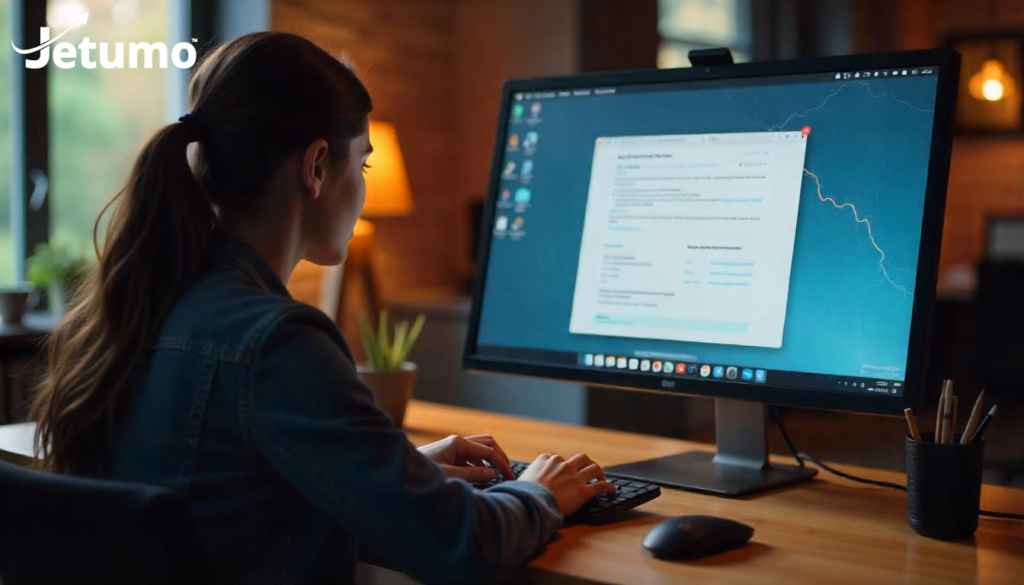When your business email stops functioning, every minute without communication creates operational chaos and damages professional relationships. Email delivery issues can stem from server problems, account settings, or authentication failures that prevent you from sending or receiving critical business messages.
After two decades troubleshooting email systems across various platforms including Gmail, Google Workspace, Outlook, and custom domain solutions, we’ve identified the most common causes of email failures. Whether you’re experiencing issues with Google Workspace delivery, Gmail account access, or corporate email servers, most problems follow predictable patterns with established solutions.
This comprehensive troubleshooting guide examines why business email systems fail and provides step-by-step solutions to restore communication quickly. You’ll learn how to check email settings systematically, verify domain configurations, and identify whether problems stem from your email provider, server issues, or client-side settings. Understanding these troubleshooting steps helps you resolve email problems efficiently and prevent future communication failures that could affect your business operations.
Most Common Email Delivery Issues
Email delivery problems typically result from authentication failures, server connectivity issues, or configuration errors that prevent messages from reaching their intended recipients. Understanding these failure patterns helps you identify specific causes rather than attempting random solutions.
The most frequent email issues include messages stuck in outboxes, incoming mail not reaching your inbox, authentication errors when connecting to mail servers, and emails being blocked by spam filters. Each problem type requires different diagnostic approaches and solutions.
Account-related problems often affect multiple users simultaneously when organization-wide settings become misconfigured. Individual user issues typically stem from client configuration errors or local connectivity problems that don’t affect other team members.
Server outages represent the most straightforward email problems because they affect all users equally. When mail servers go down, nobody can send or receive email until service restoration occurs. These problems require patience rather than troubleshooting since resolution depends entirely on your email provider.
Google Workspace and Gmail users frequently experience delivery issues when security settings change, accounts require verification, or authentication protocols are updated. These platforms implement frequent security enhancements that can temporarily disrupt email access until users update their configurations.
How to Check Your Email Account Settings
Incorrect email account settings represent the most common cause of individual email problems. When server addresses, port numbers, or authentication methods are configured incorrectly, email clients cannot connect to mail servers successfully.
Start by verifying your email address, username, and password are entered correctly in your email client. Simple typos in these basic settings can prevent all email functionality. Check that your email address matches exactly what your email provider assigned, including any domain specifications.
Server settings including incoming and outgoing mail servers must match your provider’s specifications exactly. Gmail users need specific IMAP and SMTP server addresses, while Google Workspace accounts require domain-specific server configurations that differ from standard Gmail settings.
Authentication settings determine how your email client connects securely to mail servers. Many providers now require specific security protocols like OAuth2 or app-specific passwords instead of regular account passwords. Check your email provider’s current authentication requirements.
Port numbers and encryption settings must align with your email provider’s security requirements. Standard port numbers include 993 for IMAP, 995 for POP3, and 587 for SMTP, but some providers use alternative ports that require specific configuration.
Two-factor authentication can complicate email client setup when additional verification steps are required. Some email clients cannot handle advanced authentication methods without generating app-specific passwords or using OAuth2 authentication flows.
Why Gmail and Google Workspace Emails Fail
Google email services implement strict security measures that frequently cause email delivery issues when accounts don’t meet current security standards. These security requirements change regularly, causing previously working email configurations to suddenly fail.
Gmail account security policies may block email access when Google detects suspicious login attempts or unusual account activity. These blocks can prevent legitimate email access until users verify their identity through Google’s security processes.
Google Workspace admin settings control email delivery for entire organizations. When admin policies change regarding external email, attachment restrictions, or security requirements, all workspace users may experience email problems simultaneously.
Authentication problems with Google services often stem from outdated security settings in email clients. Google regularly phases out older authentication methods, requiring users to update their email client configurations or generate app-specific passwords.
Spam filtering in Gmail and Google Workspace can be overly aggressive, blocking legitimate business emails that appear suspicious. Important messages may be automatically deleted or sent to spam folders without user notification.
Storage quota limits in Google accounts can prevent new email delivery when mailboxes become full. Google provides generous storage allowances, but organizations generating large volumes of email or attachments may exceed these limits.
Two-step verification requirements can break email client connections when additional security layers are activated. Users must generate app passwords or configure OAuth2 authentication to maintain email client functionality.
Domain and MX Records Problems
Domain configuration issues can completely prevent email delivery even when email accounts are properly configured. These DNS-level problems affect all email addresses associated with a domain and require technical intervention to resolve.
MX records tell other mail servers where to deliver email for your domain. When MX records are missing, incorrect, or pointing to non-existent servers, incoming email cannot reach your mailbox. These records must be configured correctly through your domain host’s DNS management interface.
Domain expiration represents a catastrophic failure that stops all email communication immediately. When domains expire, all DNS records including MX records become inactive, preventing email delivery until domain renewal and DNS propagation complete.
DNS propagation delays can cause intermittent email problems when MX record changes spread across global DNS networks. During propagation periods, some senders may successfully deliver email while others encounter failures, creating inconsistent communication patterns.
Email authentication records including SPF, DKIM, and DMARC settings affect whether other mail servers accept your outgoing messages. Incorrect authentication settings can cause your emails to be rejected or marked as spam by recipient servers.
Subdomain configurations can create email delivery problems when email services are hosted on different servers than websites. Proper subdomain DNS configuration ensures email routing works correctly regardless of web hosting arrangements.
Third-party email services often require specific DNS configurations that differ from standard MX record setups. Services like Google Workspace or Microsoft 365 need precise DNS configurations to function properly with custom domains.
Server Connectivity and Network Issues
Network connectivity problems can prevent email clients from reaching mail servers, creating the appearance of email system failures when actual problems involve internet access rather than email configuration.
Internet service provider outages affect all online communication including email access. When ISP services fail, email problems become part of broader connectivity issues affecting all internet-dependent business operations.
Firewall restrictions at corporate networks may block email traffic while allowing web browsing to function normally. Email uses different network protocols and ports that may be restricted by security policies implemented by IT departments.
VPN connections sometimes interfere with email client functionality when virtual private networks route traffic through servers that block email protocols. Disconnecting VPN services may restore email functionality while maintaining secure web browsing capabilities.
Mobile device connectivity can create intermittent email problems when devices switch between Wi-Fi and cellular connections. These transitions may cause email synchronization failures or prevent access to corporate email systems.
Corporate proxy servers can interfere with email client connections when business networks route internet traffic through filtering systems. Email clients may require specific proxy configurations to function properly in corporate environments.
Bandwidth limitations during peak usage periods can slow email synchronization to the point where email appears non-functional. Large attachments or bulk email processing can consume available bandwidth, preventing normal email operations.
Authentication and Security Failures
Email authentication failures prevent access to mail servers even when login credentials are correct. These security-related problems often develop when email providers implement new security measures or when accounts are compromised.
Password changes at the email provider level may not automatically update in email clients, causing authentication failures until new passwords are configured across all devices. Some providers require manual password updates in email clients after security changes.
Multi-factor authentication requirements can cause email client failures when additional security steps are required but not properly configured in email software. Many email clients cannot handle advanced authentication methods without specific setup procedures.
Account lockouts from failed login attempts can disable email access even when correct passwords are entered later. Multiple failed authentication attempts may trigger security systems that block further access until accounts are manually unlocked by administrators.
Security certificate problems can prevent email clients from establishing secure connections to mail servers. When SSL certificates expire or become invalid, email clients may refuse to connect until certificates are renewed or security settings are adjusted.
Compromised email accounts may be disabled by email providers as security measures. When accounts are used for spam or malicious activities, providers may suspend email access to prevent further abuse, requiring manual intervention to restore service.
Corporate security policies can implement restrictions that prevent certain types of email access or require specific authentication methods. These policies may block email clients that don’t meet security requirements while allowing webmail access through browsers.
Spam Filtering and Email Blocking
Aggressive spam filtering can prevent legitimate business emails from reaching their intended recipients, creating the appearance of email delivery failures when messages are actually being filtered or blocked automatically.
Sender reputation issues can cause your emails to be blocked by recipient mail servers when your sending IP address or domain has been flagged for suspicious activity. These blocks can occur even when you’re sending legitimate business communications.
Email content triggers can cause messages to be filtered as spam when they contain certain keywords, attachments, or formatting that automated systems consider suspicious. Business emails with promotional language may be filtered more aggressively.
Blacklist inclusion can prevent your email delivery when your domain or IP address appears on spam databases used by mail servers. These blacklists are maintained by various organizations and can affect email delivery across multiple platforms.
Bulk email sending can trigger spam filters when large volumes of email are sent from business accounts. Even legitimate mass communications like newsletters or customer notifications may be blocked by recipient servers.
Attachment restrictions at recipient organizations can cause email delivery failures when business communications include file types that are blocked by corporate security policies. Common business attachments may be rejected automatically.
Email forwarding and auto-reply systems can create delivery loops or trigger spam detection when automatic responses generate excessive email traffic. These systems may need adjustment to prevent communication problems.
Troubleshooting Steps for Email Problems
Systematic email troubleshooting helps identify specific problems quickly rather than attempting random solutions. Following logical diagnostic steps prevents wasted time and helps restore email communication efficiently.
Begin troubleshooting by testing email access from multiple devices and locations to determine whether problems affect all users or specific configurations. This testing helps distinguish between server-side problems and client-side configuration issues.
Verify internet connectivity and basic network functionality by testing web browsing and other online services. Email problems may actually be network connectivity issues affecting all internet-dependent services rather than email-specific failures.
Check email provider status pages and support resources to identify known service outages or maintenance activities. Many email problems resolve automatically when provider maintenance completes, eliminating the need for extensive troubleshooting.
Test email functionality using webmail interfaces provided by your email provider. If webmail works while email clients fail, problems likely involve client configuration rather than server-side issues requiring provider intervention.
Document error messages and symptoms systematically to help support staff diagnose problems quickly when professional assistance becomes necessary. Detailed problem descriptions enable faster resolution than vague complaints about email not working.
Contact your email provider’s technical support for assistance with server-level problems or account-specific issues that cannot be resolved through client-side troubleshooting. Professional support can identify and resolve complex problems efficiently.
When to Upgrade Your Email Solution
Persistent email problems may indicate that your current email solution cannot meet your business communication requirements. Understanding when to consider email service upgrades can prevent ongoing productivity losses and communication failures.
Frequent downtime or reliability issues suggest inadequate email infrastructure that cannot support professional business communication. When email problems occur regularly, the cost of productivity losses often exceeds the expense of upgrading to more reliable email services.
Limited storage capacity can cause email delivery failures when mailboxes become full. Business email solutions should provide adequate storage for growing organizations without imposing restrictive limits that affect normal operations.
Insufficient security features may expose your business to risks that professional email services can prevent. Advanced security measures including encryption, threat protection, and compliance features become essential for many business communications.
Scalability limitations prevent email systems from growing with your business. Email solutions should accommodate increasing numbers of users, mailboxes, and communication volume without performance degradation or excessive cost increases.
Integration requirements with business applications may necessitate email service upgrades when current solutions cannot connect properly with CRM systems, productivity software, or other business tools your organization depends on.
Professional support availability becomes crucial when email problems require expert intervention. Email services that provide knowledgeable technical support can resolve complex problems faster than solutions with limited support options.
Key Takeaways for Business Email Problems
Understanding common causes of business email failures enables quick problem identification and resolution. Here are the most important troubleshooting principles to remember:
- Email account settings are the most common problem source – Verify server addresses, authentication methods, and security settings match your provider’s current requirements
- Google Workspace and Gmail security changes affect email access – Keep authentication settings updated and generate app passwords when required for email clients
- Domain and MX record problems affect all email addresses – Check DNS configurations when entire domains experience email delivery issues
- Network connectivity issues can prevent email access – Test internet connections and firewall settings when email clients cannot reach mail servers
- Authentication failures prevent email access despite correct passwords – Update security settings and check for account lockouts when login attempts fail
- Spam filtering can block legitimate business emails – Monitor spam folders and check sender reputation when important messages don’t arrive
- Systematic troubleshooting identifies problems faster – Test multiple devices and access methods to distinguish between server and client issues
- Professional support resolves complex email problems – Contact email providers for assistance with server-level issues and account-specific problems
- Email service upgrades prevent recurring problems – Consider more reliable email solutions when current services cannot meet business requirements
- Documentation helps support staff resolve issues quickly – Record error messages and symptoms to enable efficient technical support
- Regular maintenance prevents many email problems – Keep email clients updated and review account settings periodically to prevent configuration issues
- Business email requires reliable infrastructure – Professional email services provide better reliability and support than basic hosting email solutions