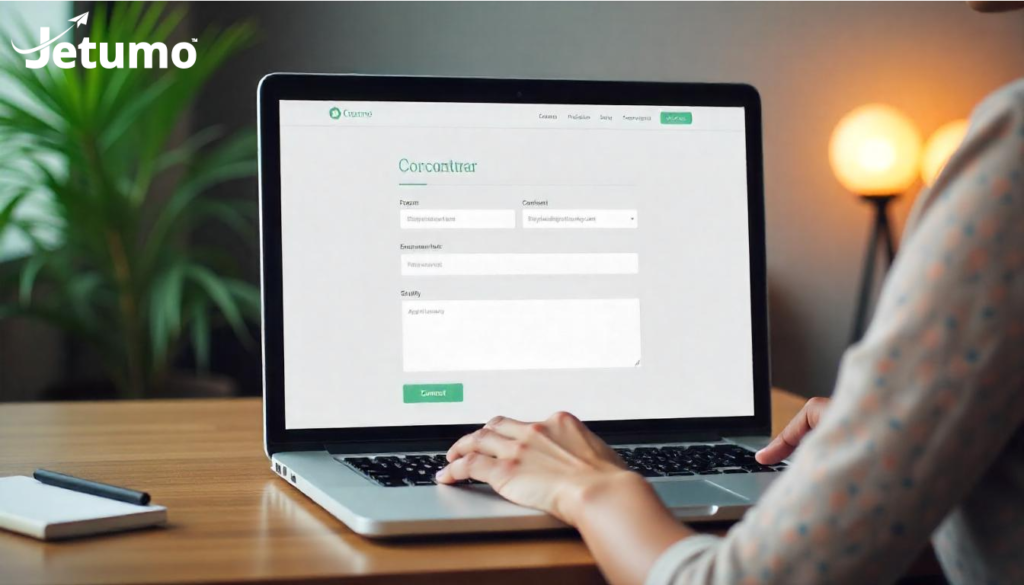Are you getting traffic to your small business website but not seeing the sales, leads, or signups you expected? You’re not alone. Many small business owners invest time and money into attracting visitors, only to watch them leave without taking action. This guide will walk you through practical website conversion optimization for small business techniques that transform casual browsers into paying customers—without requiring technical expertise or major redesigns. By implementing these strategies, you can increase your website conversion rate and get more value from your existing traffic, ultimately growing your business more efficiently.
What is Website Conversion Optimization for Small Business?
Website conversion optimization for small business is the process of improving your website to increase the percentage of visitors who take a desired action—whether that’s making a purchase, filling out a contact form, signing up for a newsletter, or booking an appointment. This systematic approach to improving conversion rates focuses on understanding user behavior and making data-driven changes to your website.
Unlike large corporations with dedicated conversion teams, small businesses need practical, cost-effective approaches that deliver real results without overwhelming resources. The good news? Even small improvements to your conversion rate can dramatically impact your bottom line.
Consider this: If your website gets 1,000 monthly visitors with a 1% conversion rate, you’re generating 10 conversions per month. Improve that rate to just 2%, and you’ve doubled your results without spending an extra penny on advertising or increasing your website traffic. That’s the power of focusing on conversion rate optimization strategies rather than simply driving more traffic.
How Do You Calculate Your Conversion Rate?
Before you can improve your conversion rate, you need to know how to calculate it. The basic formula is:
Conversion Rate = (Number of Website Visitors Who Complete a Desired Action / Total Number of Website Visitors) × 100
For example, if your website received 5,000 visitors last month and 150 of them completed a purchase, your conversion rate would be:
(150 ÷ 5,000) × 100 = 3%
Understanding your current conversion rate gives you a baseline to measure improvements against. The average website conversion rate varies by industry, but typically ranges from 1% to 3% for most small business websites, with ecommerce conversion rates often falling between 2-4%.
Why Most Small Business Websites Have Low Conversion Rates
Before diving into solutions, let’s understand why many small business websites struggle with conversions:
- Lack of clear direction: Visitors aren’t guided toward specific actions when they land on your website
- Generic content: The website doesn’t speak directly to customer needs or provide compelling reasons to convert
- Poor user experience: Complicated navigation or confusing layouts create friction in the user journey
- Weak calls to action: Vague or hidden CTAs fail to motivate action on your website
- Slow website speed: Performance issues drive impatient visitors away, directly impacting conversion rates
- Trust deficits: Not enough evidence that your business is credible for visitors to take the leap
- Misaligned traffic: The visitors coming to your site may not match your ideal customer profile
Many small business owners focus exclusively on driving more traffic rather than optimizing the conversion process for visitors already arriving at their site. This approach often leads to wasted marketing budget and missed opportunities.
Learn more about common website speed issues
Essential Elements of Website Conversion Optimization for Small Business
Let’s explore the core components that drive conversion success for small business websites and help improve conversion rates:
1. Understanding Your Visitors and Their Goals
The foundation of website conversion optimization for small business is understanding who your visitors are and what they want to accomplish on your site. This user-focused approach helps you align your website with visitor expectations.
Practical steps to understand your visitors:
- Review your Google Analytics data to see which pages are most popular
- Identify where visitors enter your site and where they exit
- Set up simple goals in Google Analytics to track current conversion rates
- Consider adding a brief, non-intrusive survey asking “What brought you here today?”
- Review customer inquiries and support questions for common themes
- Analyze which pages have the highest conversion rate and what makes them effective
Key insight: Different visitors have different goals at various stages of the customer journey. A first-time visitor may just be researching options, while a returning visitor might be ready to buy. Your website needs clear paths for both to improve overall conversion rates.
Learn more about creating effective website content
2. Setting Conversion Goals for Each Page on Your Website
Every page on your website should have a clear purpose and a specific conversion goal you want visitors to take. Setting a conversion goal for each page helps focus your optimization efforts.
Primary conversion actions are your main business goals:
- Making a purchase
- Requesting a quote
- Booking a consultation
- Calling your business
- Completing a contact form
- Lead generation through downloads
Secondary conversion actions build relationships with people not ready for primary actions:
- Signing up for your email list
- Downloading a resource
- Following on social media
- Viewing a product demonstration
- Engaging with interactive content
Practical application: Identify one primary and one secondary conversion goal for each major page on your website. This clarity helps you design more focused pages that guide users toward specific actions on your website.
3. Optimizing Your Homepage for Conversions
Your homepage is often your website’s most visited page and serves as the gateway to the rest of your site. A well-optimized homepage can significantly improve your website conversion rate.
Homepage conversion essentials:
- Clear value proposition: Explain what you offer and why visitors should choose you in a concise headline
- Obvious primary call-to-action: Make your main offer prominent above the fold
- Simplified navigation: Help visitors find exactly what they’re looking for
- Social proof: Include testimonials, reviews, or client logos to build trust
- Brief benefit overview: Highlight 3-4 key benefits of working with you
- Addressing pain points: Show how you solve visitor problems
- Clear next steps: Guide visitors toward a logical action based on their needs
Common homepage mistakes to avoid:
- Slider carousels that distract from your main message
- Too many competing calls to action
- Generic stock photos that don’t reinforce your message
- Vague headlines that don’t clarify what you do
- Cluttered layout that makes it hard to focus on important elements
For small business websites, focusing on a clean, clear homepage with an obvious primary action can make a tremendous difference in your conversion rates.
4. Creating High-Converting Landing Pages
Landing pages focused on specific offerings or promotions typically convert better than general website pages. They’re designed with a single conversion goal in mind.
Landing page conversion essentials:
- Single focus: One clear purpose per landing page
- Compelling headline: Directly addresses the visitor’s need or pain point
- Benefit-driven content: Focus on how you solve problems, not just features
- Minimal navigation: Reduce distractions that pull visitors away
- Strong visuals: Show your product or service in action
- Clear call to action: Tell visitors exactly what to do next
- Mobile optimization: Ensure the page works perfectly on all devices
- Fast loading speed: Keep the page lightweight and quick to load
Pro tip: Create separate landing pages for different customer segments or for traffic from specific sources (like social media campaigns or email marketing). This targeted approach can dramatically improve conversion rates by matching content exactly to visitor expectations.
5. Optimizing Forms for Higher Completion Rates
Forms are often the final step in the conversion process—and where many visitors abandon ship. Website forms optimization is critical for improving your overall conversion rate.
Form optimization essentials:
- Minimize fields: Ask only for information you absolutely need
- Break long forms into steps: Multi-step forms can increase completion rates
- Provide context: Explain why you need certain information
- Use appropriate field types: Make form completion easier with dropdowns, checkboxes, etc.
- Add progress indicators: Show how far along the form completion process is
- Clear error messages: Help visitors fix submission problems
- Mobile-friendly design: Ensure forms work well on smartphones
- User-friendly validation: Validate form fields in real-time to reduce frustration
Real-world example: A financial services company increased form completions by 35% simply by reducing their contact form from 11 fields to 4 fields. Shorter forms almost always lead to higher conversion rates.
Website Conversion Optimization Techniques Any Small Business Can Implement
Now let’s look at specific, practical conversion optimization techniques you can implement right away to improve your website’s performance:
1. How Can You Strengthen Your Calls to Action?
Your calls to action (CTAs) are perhaps the most important conversion elements on your website. They directly tell visitors what action to take on your website.
CTA optimization techniques:
- Use action-oriented language: “Get Started,” “Book Now,” “Claim Your Free Quote”
- Create contrast: Make buttons stand out visually from the rest of the page
- Add urgency when appropriate: “Limited Time Offer” or “Only 5 Spots Left”
- Be specific about the value: “Download Your Free Guide” is better than “Submit”
- Test button size and placement: Ensure CTAs are impossible to miss
- Use first-person language: “Start My Free Trial” instead of “Start Your Free Trial”
- Reduce risk: Add reassurance like “No Credit Card Required” or “Cancel Anytime”
Test this today: Review your top 3 most visited pages and evaluate whether the primary action you want visitors to take is immediately obvious. Improving your main call to action often yields the quickest conversion rate improvements.
2. How Do You Build Trust and Credibility?
Visitors won’t convert if they don’t trust your business—especially important for small businesses competing with better-known brands. Building trust is essential for improving conversion rates.
Trust-building elements:
- Customer testimonials: Real feedback from satisfied customers
- Case studies: Detailed examples of how you’ve helped others
- Reviews and ratings: Third-party validation from platforms like Google or Yelp
- Credentials and certifications: Industry associations or professional qualifications
- Security indicators: SSL certificates, secure payment icons
- Clear policies: Transparent return, privacy, and guarantee information
- Professional website design: A well-designed site signals credibility
- Company information: About page with real team photos and business history
Quick win: Add 2-3 brief customer testimonials to your homepage and service pages, focusing on specific results you’ve delivered. Authentic testimonials from real customers can dramatically increase your conversion rates.
3. What Can You Do to Reduce Friction in the Customer Journey?
Every obstacle in the path from interest to action reduces your conversion rate. Friction points create hesitation and doubt, leading to abandoned carts and missed opportunities.
Friction-reducing techniques:
- Simplify navigation: Make it easy to find information and take action
- Improve website speed: Optimize your website loading time
- Ensure mobile responsiveness: Test your site on multiple devices
- Provide multiple contact options: Phone, email, chat, etc.
- Answer common questions: Add FAQs to product/service pages
- Offer help at critical moments: Consider adding chat support on key pages
- Eliminate unnecessary steps: Streamline the conversion process
- Simplify language: Avoid jargon and complex terminology
- Clarify next steps: Never leave visitors wondering what happens next
Implementation idea: Walk through your entire conversion process as if you were a customer. Note any points where you felt confused or hesitant. These are the friction points you need to address through your conversion optimization efforts.
4. How Can You Use Persuasive Content to Increase Conversion Rates?
Content that connects with visitors’ needs and motivations drives conversions. Your website content plays a crucial role in convincing visitors to take action.
Content optimization techniques:
- Focus on “you” not “we”: Talk about customer benefits, not company features
- Address objections: Proactively handle common concerns
- Tell stories: Share relatable customer success stories
- Use benefit-driven headlines: Highlight outcomes, not features
- Add specific details: “Saves 5 hours per week” is better than “saves time”
- Incorporate social proof: “Joined by 500+ local businesses” adds credibility
- Use persuasive language: Words that trigger emotional responses
- Create scannable content: Use bullet points, subheadings, and short paragraphs
- Include supporting evidence: Statistics, research, and facts that back your claims
Quick implementation: Revise your top service page to ensure the content addresses “What’s in it for me?” from the customer’s perspective. This customer-centric approach can significantly improve conversion rates.
Learn more about creating effective website content for your business
5. What Role Does Website Speed Play in Conversion Optimization?
Website speed and performance directly impact your conversion rates. Slow-loading pages frustrate visitors and cause them to leave before converting.
Speed optimization for conversions:
- Optimize images: Compress and properly size all images
- Minimize HTTP requests: Reduce the number of elements loading on each page
- Enable browser caching: Allow returning visitors to load your site faster
- Use a content delivery network (CDN): Deliver content from servers closer to visitors
- Prioritize above-the-fold content: Ensure crucial elements load first
- Reduce plugin bloat: Remove unnecessary WordPress plugins
- Consider better hosting: Upgrade to faster, more reliable hosting if needed
According to research, a 1-second delay in page load time can reduce conversions by up to 7%. For ecommerce websites, even small improvements in website speed can lead to significant increases in conversion rates.
Quick check: Test your website’s current speed using tools like Google PageSpeed Insights or GTmetrix and address the most critical issues first. Focus on pages in your conversion funnel that directly impact sales or lead generation.
6. How Can A/B Testing Improve Your Conversion Rates?
A/B testing (also called split testing) is a cornerstone of conversion rate optimization. It involves creating two versions of a webpage with one element changed, then measuring which performs better.
Elements worth testing:
- Headlines and page titles
- Call to action text and button colors
- Form length and fields
- Images and videos
- Page layout and design
- Pricing display
- Product descriptions
- Trust indicators
A/B testing process:
- Select one element to test based on potential impact
- Create two versions (A and B) with only that single element different
- Split your traffic between the two versions
- Collect data for a statistically significant period
- Implement the winning version
- Move on to test another element
For small business websites, focus on testing elements that have the biggest impact on conversion, like your main call to action, headline, or form design. Even simple A/B tests can lead to significant improvements in your conversion rates.
7. How Can You Implement Conversion Rate Optimization Tools?
Several conversion rate optimization tools can help small businesses improve their websites without requiring advanced technical knowledge:
Essential CRO tools for small businesses:
- Google Analytics: Track user behavior and conversion rates
- Hotjar or Crazy Egg: Generate heatmaps showing where visitors click and focus
- Google Optimize: Run simple A/B tests
- Optimizely: More advanced testing capabilities
- User testing platforms: Get real feedback from actual users
- Survey tools: Collect visitor feedback directly
Implementation approach:
- Start with Google Analytics to understand current performance
- Add a heatmap tool to visualize user behavior
- Conduct user testing or surveys to identify pain points
- Use A/B testing tools to test improvements
- Track results and implement winning changes
These tools provide valuable insights into visitor behavior that can guide your conversion optimization efforts. For small business owners, even basic tools like Google Analytics can reveal significant opportunities for improvement.
8. How Do You Measure the Impact of Your Conversion Optimization Efforts?
Website conversion optimization for small business isn’t a one-time fix—it’s an ongoing process of testing and improvement. Measuring results is essential to know what’s working.
Essential conversion metrics to track:
- Conversion rate: Percentage of visitors who complete desired actions
- Bounce rate: Percentage who leave without further interaction
- Time on page: How long visitors engage with your content
- Pages per session: Number of pages viewed by each visitor
- Form abandonment rate: Percentage who start but don’t complete forms
- Click-through rate: Percentage who click on your calls to action
- Cost per conversion: How much you’re spending to acquire each lead or sale
- Revenue per visitor: Average value generated by each website visitor
Setting up basic conversion tracking:
- Set up Google Analytics goals to track specific actions
- Install a heat mapping tool like Hotjar to see how visitors interact with your pages
- Create a simple spreadsheet to track conversion rates over time
- Note changes made to your site and their impact on conversion metrics
- Set up event tracking for important user interactions
Understanding these metrics helps you make data-driven decisions about which optimization efforts are most effective for your small business website.
Learn more about monitoring your website’s performance
Common Conversion Roadblocks and How to Fix Them
Even with the best optimization efforts, you might encounter these common conversion obstacles. Identifying and addressing these issues is a crucial part of the conversion rate optimization process.
1. What Should You Do About High Traffic But Low Conversions?
Potential causes:
- Traffic from mismatched sources (wrong audience)
- Unclear value proposition
- Poor alignment between traffic source messaging and landing page
- Website content not meeting visitor expectations
- Missing trust elements that would encourage action
Solutions:
- Review traffic sources to ensure quality over quantity
- Clarify your unique value proposition on landing pages
- Create targeted landing pages for different traffic sources
- Optimize your website content to match visitor search intent
- Add testimonials and trust indicators to improve credibility
Website traffic means little if those visitors aren’t converting. Rather than simply driving more traffic, focus on understanding why your current visitors aren’t taking action on your website.
2. Why Do Visitors Start But Don’t Complete Forms?
Potential causes:
- Form too long or complicated
- Asking for sensitive information without context
- Technical issues on mobile devices
- Lack of clarity about what happens after submission
- Missing privacy assurances
Solutions:
- Reduce form fields to absolute minimum
- Explain why you need certain information
- Test forms across multiple devices
- Clearly communicate next steps after form submission
- Add privacy statements near form fields
- Make form design user-friendly with proper spacing and field sizes
Form optimization can provide some of the quickest conversion rate improvements. Start by testing a simplified version of your most important form to see if completion rates improve.
3. How Can You Reduce High Cart Abandonment for E-commerce Sites?
Potential causes:
- Unexpected shipping costs or fees
- Complicated checkout process
- Limited payment options
- Security concerns
- Forced account creation requirement
Solutions:
- Be transparent about all costs upfront
- Implement a progress indicator in checkout
- Offer multiple payment methods
- Display security badges and guarantees
- Provide guest checkout option
- Enable saved cart functionality for returning visitors
- Send cart abandonment emails as recovery attempts
For ecommerce websites, cart abandonment represents a significant loss of potential revenue. Streamlining the checkout process is often the most effective conversion rate optimization strategy.
4. What’s the Best Approach to Improve Low Email Signup Conversion?
Potential causes:
- Unclear value of subscribing
- Generic “subscribe” calls to action
- Privacy concerns
- Too many form fields
- Poor placement of signup forms
Solutions:
- Offer a specific benefit for signing up
- Use value-focused CTA text
- Include a simple privacy statement
- Ask only for email address initially
- Test different form placements
- Consider exit-intent signup offers for visitors about to leave
- Provide a sample of what subscribers receive
Building an email list is a valuable secondary conversion goal for most small businesses. Optimizing your signup process can help grow this important marketing asset.
Website Conversion Optimization for Small Business: A Strategic Approach
For sustainable results, follow this strategic approach to conversion optimization, which can help improve conversion rate optimization for small businesses:
1. Where Should You Start Your Optimization Efforts?
Focus your initial efforts on:
- Homepage
- Top landing pages
- Product/service pages
- Checkout or contact form pages
- Pages with high traffic but low conversion rates
These high-traffic areas offer the greatest return on your optimization efforts. Use website analytics to identify which pages have the most visitors but underperform in terms of conversion actions.
2. How Do You Implement and Test Changes Effectively?
Avoid making multiple major changes simultaneously—you won’t know which one made the difference.
Instead:
- Make one significant change
- Monitor results for at least a week
- Document the impact
- Then implement the next change
This methodical approach helps you understand exactly which changes impact your conversion rates, allowing you to build a library of effective optimization techniques for your specific audience.
3. What’s the Best Way to Prioritize Conversion Optimization Tasks?
Not all optimization techniques offer equal returns. Use this framework to prioritize:
- High impact, low effort: Implement immediately (fixing broken forms, adding testimonials)
- High impact, high effort: Plan and execute carefully (redesigning key pages)
- Low impact, low effort: Implement when convenient
- Low impact, high effort: Deprioritize or reconsider
This prioritization framework helps small business owners make the most of limited resources when implementing website conversion optimization strategies.
4. How Do You Maintain Improved Conversion Rates Over Time?
Website conversion optimization for small business works best as an ongoing process rather than a one-time project:
- Monthly: Review key metrics and identify areas for improvement
- Quarterly: Implement larger optimization projects
- Annually: Conduct a comprehensive website conversion audit
- After major changes: Test conversion impact whenever you update your site
This ongoing approach to optimization ensures your website continues to convert effectively as visitor behaviors, market conditions, and your business evolve.
Website Conversion Optimization for Small Business: Key Takeaways
Improving your website’s ability to convert visitors into customers doesn’t require technical expertise or a complete redesign. Remember these principles:
- Start with data: Understand your current conversion rates before making changes
- Focus on understanding your visitors’ needs and removing obstacles in their path
- Make your primary call to action obvious on every page to guide visitors
- Build trust through testimonials, reviews, and transparent policies
- Use clear, benefit-focused content that speaks directly to your visitors
- Optimize your forms to make conversion actions as simple as possible
- Ensure fast website speed and performance to prevent abandonment
- Test one change at a time to understand what works for your audience
- Measure results consistently to track progress and identify new opportunities
- Create a continuous improvement process to maintain and increase conversion rates over time
By implementing these website conversion optimization for small business techniques, you’ll turn more of your existing traffic into paying customers—maximizing the return on your current marketing investments and growing your business more efficiently.
Need help optimizing your WordPress website for better conversions? Jetumo’s managed WordPress hosting includes performance optimization, professional support, and guidance to help your website drive real business results. Contact us today to learn how we can help your small business website convert more visitors into customers.