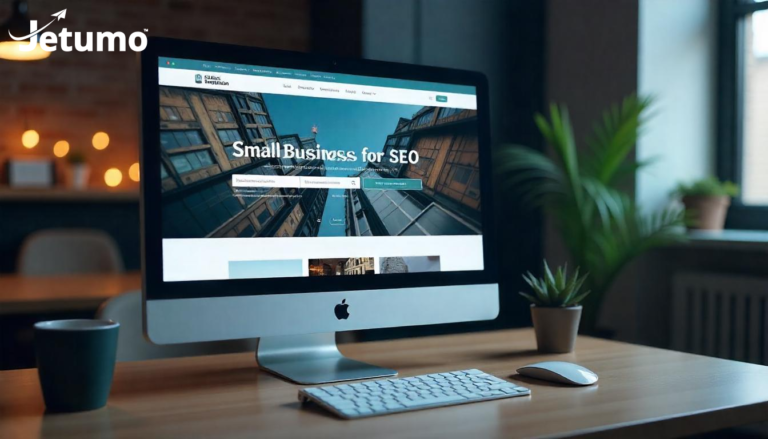Are you struggling to get your small business found online? You’re not alone. This beginner-friendly SEO guide explains practical, jargon-free techniques to improve your small business website’s visibility in search results. Read on to discover actionable small business SEO tips that don’t require technical expertise but can dramatically increase the number of potential customers finding your business online.
What is SEO and Why Do Small Businesses Need It?
Search Engine Optimization (SEO) is the process of optimizing your website to rank higher in search engine results when potential customers search for products or services related to your business. For small businesses, effective SEO strategy is essential to compete in today’s digital marketplace.
SEO for small business offers several key benefits:
- Increases visibility in local search results, helping nearby customers find you
- Builds credibility and trust with your target audience
- Drives organic traffic without ongoing ad costs
- Creates a level playing field where small businesses can compete with larger ones
- Provides long-term sustainable results compared to paid advertising
According to recent studies, 97% of consumers search online for local businesses, and 75% never scroll past the first page of search results. This means without good SEO, your small business website might remain virtually invisible to potential customers.
What Are the Basics of SEO for Small Business Websites?
Small business SEO can be broken down into three fundamental pillars that work together to improve your visibility in search engine results:
1. Technical SEO: Is Your Website Search Engine-Friendly?
Technical SEO ensures search engines can effectively crawl, index, and understand your website. Think of it as building a solid foundation for your entire SEO strategy.
Key technical SEO elements every small business website needs:
- Website speed: Sites that load in under 3 seconds perform better in both rankings and conversions
- Mobile optimization: With Google’s mobile-first indexing, your site must perform well on smartphones
- Secure connection: HTTPS encryption (indicated by a padlock in the browser) is essential for security and rankings
- Site structure: A logical website organization helps search engines understand your content hierarchy
Quick Technical SEO Tip: Use Google’s free PageSpeed Insights tool to analyze your website’s performance and get specific recommendations for improvement. Many of the best practices can be implemented with basic WordPress plugins if you’re using a WordPress website for your business.
2. On-Page SEO: How to Optimize Your Content for Better Rankings
On-page SEO involves optimizing individual website pages to rank higher for specific keywords and improve search visibility. This is where content strategy directly impacts your search rankings.
Essential on-page SEO elements include:
- Keyword research: Identifying what your potential customers are searching for
- Quality content: Creating helpful, informative content that addresses visitor needs
- Content structure: Using proper headers (H1, H2, H3) with keywords to organize information
- Meta titles and descriptions: Writing compelling page titles and meta descriptions that appear in search results
- Image optimization: Adding descriptive alt text to images to help search engines understand them
Quick On-Page SEO Tip: Ensure each page targets one primary keyword and several related terms. Include this keyword in your page title, meta description, URL, headings, and naturally throughout the content without keyword stuffing.
3. Off-Page SEO: How to Build Your Website’s Authority
Off-page SEO refers to actions taken outside your website that impact your rankings. This primarily involves building your website’s authority through quality backlinks and local citations.
Key off-page SEO activities for small businesses:
- Google Business Profile: Creating and optimizing your GBP listing (formerly Google My Business)
- Local business listings: Ensuring consistent business information across online directories
- Online reviews: Encouraging satisfied customers to leave positive reviews
- Backlink building: Earning links from reputable websites in your industry or community
- Social signals: Establishing presence on relevant social media platforms
Quick Off-Page SEO Tip: Focus first on claiming and fully optimizing your Google Business Profile with accurate business information, photos, services, and encouraging reviews—it’s free and provides some of the best returns for local SEO.
What SEO Tasks Should Small Business Owners Prioritize?
With limited time and resources, small business owners need to focus on high-impact SEO activities. Here are seven actionable SEO tasks that deliver the best results:
1. How Do You Research Keywords for a Small Business Website?
Before optimizing your website, you need to understand what terms your potential customers use when searching.
Practical steps for small business keyword research:
- List your products, services, and common customer questions
- Use free tools like Google’s Keyword Planner, Answer The Public, or Google’s “People also ask” sections
- Focus on specific, localized keywords (e.g., “custom kitchen cabinets Denver” rather than just “cabinets”)
- Look for keywords with clear search intent that match what you offer
- Pay attention to local search terms if you serve specific geographic areas
Remember, effective website content creation for small businesses begins with understanding what your audience is searching for online.
2. How Can You Optimize Your Website Structure for Better SEO?
A well-organized website helps both visitors and search engines navigate and understand your content.
Small business website structure best practices:
- Create a logical hierarchy with main categories and subcategories
- Keep your navigation menu simple and intuitive
- Ensure important pages are accessible within 3 clicks from your homepage
- Create an XML sitemap to help search engines discover all your pages
- Use descriptive, keyword-rich URLs for all pages
Your WordPress website management should include regular reviews of your site structure to ensure it remains clean and organized as your content grows.
3. What Makes Good SEO Content for Small Business Websites?
Content is the heart of your SEO strategy—it’s what visitors come to your site to find and what search engines use to understand your business.
How to create SEO-friendly content:
- Develop content that answers common questions in your industry
- Structure content with clear headings (H2, H3) that include relevant keywords
- Create dedicated pages for each core product or service
- Include a mix of text, images, and where appropriate, video
- Aim for comprehensive coverage of topics relevant to your business
- Update your content regularly to keep it fresh and accurate
Creating valuable SEO content not only helps with rankings but also establishes your expertise and builds trust with potential customers, which is crucial for small business SEO.
4. How Do You Optimize Page Titles and Meta Descriptions?
These elements appear in search results and significantly impact click-through rates from search engine results pages.
SEO best practices for titles and descriptions:
- Create unique, descriptive page titles (50-60 characters) that include your target keyword
- Place the most important keywords near the beginning of titles
- Write compelling meta descriptions (150-160 characters) that encourage clicks
- Include a call-to-action in your meta descriptions when appropriate
- Ensure every important page has custom titles and descriptions
For WordPress users, plugins like Yoast SEO or Rank Math can make these on-page SEO optimizations much easier to implement without technical expertise.
5. Why is Website Speed Important for Small Business SEO?
Website speed is a crucial ranking factor that directly impacts both search results placement and user experience.
How to improve your small business website speed:
- Optimize and compress images before uploading
- Use a caching plugin if you’re on WordPress
- Minimize unnecessary plugins, scripts, and redirects
- Consider upgrading to better web hosting for small business websites
- Implement lazy loading for images and videos
Website speed optimization is particularly important for WordPress sites, which can slow down over time without proper maintenance and technical SEO attention.
6. How Does Local SEO Help Small Businesses?
For businesses serving specific geographic areas, local SEO is essential for connecting with nearby customers searching for your products or services.
Local SEO tactics for small businesses:
- Create and fully optimize your Google Business Profile
- Ensure your business name, address, and phone number (NAP) are consistent across all online directories
- Earn genuine reviews on Google, Yelp, and industry-specific platforms
- Create location-specific pages for areas you serve
- Add structured data markup (schema) to help search engines understand your business information
- Target local keywords that include your city or neighborhood names
Local search visibility can deliver quick SEO wins for small businesses by connecting you with customers actively searching in your area on Google Maps and in local search results.
7. How Do You Track and Measure Small Business SEO Success?
SEO requires ongoing monitoring and adjustment to maintain and improve results over time.
Essential SEO measurement tools and metrics:
- Set up Google Analytics and Google Search Console (both free)
- Track organic search traffic, rankings, and conversions
- Monitor which pages perform best and why
- Watch for technical issues that could impact performance
- Analyze user behavior metrics like bounce rate and time on site
- Set up conversion tracking to see when visitors become customers
Remember that SEO is a long-term strategy—typically 3-6 months before seeing significant improvements. Consistency and patience are key components of good SEO strategy.
What Common SEO Mistakes Do Small Businesses Make?
As you implement your SEO strategy, be aware of these common pitfalls that can harm your search rankings:
- Keyword stuffing: Overusing keywords makes content unreadable and can trigger penalties
- Neglecting mobile optimization: Mobile-unfriendly sites struggle in search rankings
- Ignoring website security: Lack of security measures can harm both rankings and user trust
- Creating duplicate content: Having identical content across multiple pages dilutes SEO effectiveness
- Focusing only on rankings: Rankings without conversions won’t grow your business
- Neglecting local SEO: Missing local opportunities if you serve specific geographic areas
- Ignoring technical SEO issues: Site errors can prevent even great content from ranking
Proper website security is particularly important for small business SEO, as security breaches can significantly damage your rankings and business reputation.
DIY vs Professional SEO: What’s Right for Your Small Business?
While many SEO basics can be implemented yourself, some aspects might require professional help:
Good for DIY SEO:
- Basic keyword research and content creation
- Google Business Profile optimization
- Simple technical optimizations via plugins (if using WordPress)
- Regular content updates and blog posts
- Social media integration and basic local SEO tactics
Consider professional SEO services for:
- Comprehensive competitor analysis
- Technical SEO audits and implementation
- Advanced keyword strategy development
- Structured data implementation
- Link building campaigns
- Recovering from Google penalties or algorithm impacts
If managing WordPress updates and website maintenance already stretches your time thin, working with a website management service that includes SEO support might be a smart investment for your small business.
What SEO Tools Can Help Small Businesses Improve Rankings?
The right SEO tools can make implementing and tracking your SEO strategy much easier:
Essential free SEO tools for small businesses:
- Google Search Console – For monitoring your site’s presence in Google search results
- Google Analytics – For tracking website traffic and user behavior
- Google PageSpeed Insights – For analyzing and improving website performance
- Google Keyword Planner – For basic keyword research
- Bing Webmaster Tools – For visibility into Bing search results
- Yoast SEO (WordPress plugin) – For on-page SEO optimization
These tools provide valuable insights into your website’s performance and help identify opportunities for improvement without requiring a significant investment.
Key Takeaways: Small Business SEO Checklist
To implement effective SEO for your small business website, remember these essential points:
- Establish a solid foundation with good technical SEO and website structure
- Create valuable content that answers your customers’ questions
- Optimize for local search if you serve specific geographic areas
- Focus on on-page SEO elements like titles, descriptions, and headers
- Build your online reputation through reviews and quality backlinks
- Monitor and measure results using free tools like Google Analytics and Search Console
- Stay consistent with your SEO efforts over time
- Keep learning and adapting as search engines and best practices evolve
Small business SEO isn’t a one-time task but an ongoing part of your digital marketing strategy. The good news is that even modest, consistent efforts can yield significant results for your business over time.
By focusing on creating a fast, secure, mobile-friendly website with helpful content that addresses your customers’ needs, you’ll build a solid SEO foundation that connects your small business with the right customers when they search online.
Need help optimizing your small business website for search engines? Jetumo’s managed WordPress hosting includes built-in performance optimization and technical SEO support, so you can attract more visitors without becoming an SEO expert. Let us handle your website essentials—so you can handle your business.