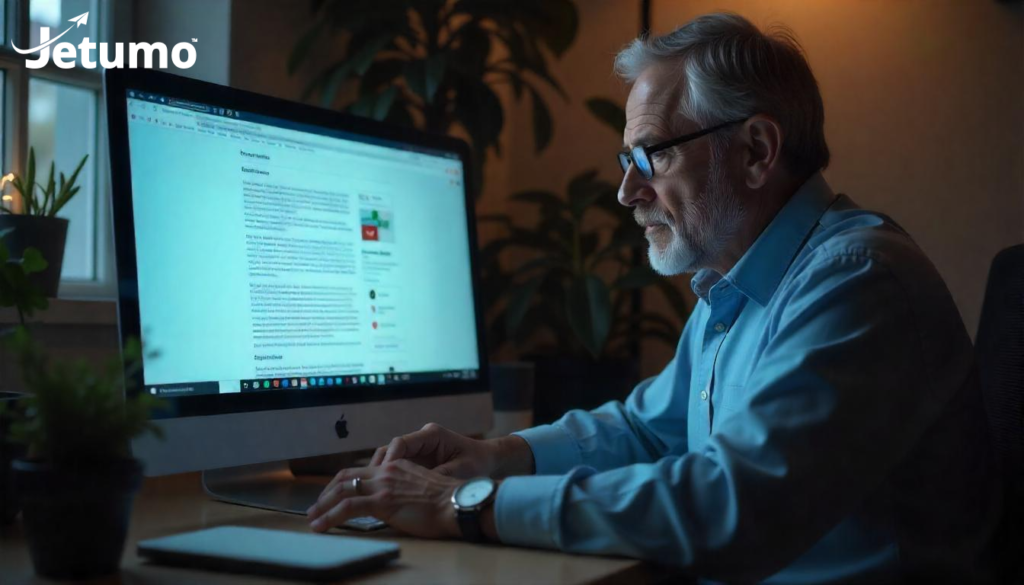Choosing the right WordPress hosting for your business website is one of the most important decisions you’ll make for your online presence. Unlike personal blogs or hobby sites, business websites have specific hosting requirements that directly impact customer experience, search engine rankings, and revenue generation. Poor hosting choices can limit your business growth, while the right WordPress hosting foundation enables scalability, performance, and professional reliability.
This complete guide covers essential WordPress hosting requirements for business websites, helping you understand what specifications matter for business success. Whether you’re launching a new business website or upgrading from inadequate hosting, these requirements ensure your WordPress site can handle business demands while providing the foundation for growth.
Most business owners focus on features and pricing when evaluating WordPress hosting options, but the real success factors involve understanding how hosting requirements align with business goals, traffic expectations, and performance standards that customers expect from professional websites.
Why Business WordPress Hosting Requirements Differ from Personal Sites
Business WordPress hosting needs extend far beyond basic website functionality to encompass reliability, performance, security, and scalability requirements that personal websites rarely encounter. Business websites must handle customer interactions, process transactions, maintain professional uptime standards, and support growth without performance degradation.
Customer Experience and Professional Standards Business websites require hosting that maintains consistent performance during traffic spikes, provides fast loading times across all pages, and ensures reliable access for customers regardless of their location or device. Professional WordPress hosting requirements include guaranteed uptime, adequate bandwidth allocation, and server resources sufficient for business-level traffic and functionality.
When customers visit your business website, they expect the same reliability they experience with major commercial websites. Slow loading times, frequent downtime, or poor performance directly impacts your business credibility and can drive potential customers to competitors with more reliable online presence.
Security and Data Protection Requirements Business websites handle customer information, contact forms, email subscriptions, and often payment processing that requires enhanced security measures. WordPress hosting requirements for business websites include SSL certificates, regular security updates, malware scanning, and backup systems that protect both business data and customer information.
Scalability for Business Growth Business WordPress hosting must accommodate growth in traffic, content, and functionality as your business expands. Hosting requirements should include upgrade paths, additional storage capacity, and server resources that scale with business needs without requiring complete website migrations or extended downtime.
Consider these business-specific hosting impacts:
- Revenue Protection: Downtime during business hours directly costs sales and leads
- Professional Credibility: Website performance reflects business competence
- Customer Data Security: Business hosting must protect sensitive information
- Growth Accommodation: Hosting should scale with business expansion
- SEO Performance: Search rankings depend on hosting reliability and speed
What Are the Essential WordPress Server Requirements for Business Sites?
WordPress server requirements for business websites go beyond basic minimum specifications to ensure optimal performance, security, and reliability for professional use. Understanding these technical requirements helps you evaluate hosting providers and choose solutions that support business objectives while ensuring your WordPress site can run smoothly under business demands.
PHP Memory and Version Requirements for WordPress Installation Business WordPress hosting requires PHP 8.0 or newer for optimal performance and security features. WordPress requires a minimum of 128MB PHP memory, but business websites typically need 512MB to 1GB for smooth operation with multiple plugins, themes, and business functionality. Higher PHP memory allocation prevents performance issues during traffic spikes and ensures stable operation when installing WordPress plugins and managing content.
Modern WordPress installations benefit significantly from current PHP versions that provide enhanced security features and improved performance characteristics. Many hosting providers still use outdated PHP versions that can slow down your WordPress site and create security vulnerabilities that affect business operations.
MySQL Database Management and WordPress Core Requirements MySQL 5.7 or MariaDB 10.2 represent minimum database requirements, but business WordPress hosting should provide optimized database configurations with adequate storage allocation. WordPress uses MySQL databases to store all content, user data, and configuration settings, making database performance critical for website speed and reliability.
Database management becomes increasingly important as business WordPress sites accumulate substantial data through customer interactions, form submissions, analytics, and content growth. Professional database optimization and regular maintenance ensure that WordPress core functions operate efficiently while supporting business growth and functionality expansion.
CPU and Server Performance Specifications WordPress server performance depends heavily on CPU allocation and server configuration optimization. Business websites require dedicated CPU resources rather than shared allocations that can be consumed by other websites on the same hosting server. Adequate CPU allocation ensures that WordPress can handle multiple concurrent users and complex operations without performance degradation.
Server specifications should include sufficient processing power to handle WordPress core operations, plugin execution, and database queries simultaneously. High traffic business sites require more robust CPU allocation to maintain responsive user experience during peak usage periods.
Storage Technology and Disk Space Requirements SSD storage represents the minimum requirement for business WordPress hosting, with NVMe storage providing superior performance for high-traffic business websites. WordPress requires minimal disk space for core files, but business websites need substantial storage for images, documents, backups, plugins and themes, and database expansion over time.
Storage capacity planning should accommodate current content plus 2-3 years of projected growth, including media files, customer data, and backup storage requirements. NVMe hosting solutions provide 5-10x faster data access compared to traditional storage, directly improving website loading speeds and user experience quality that business customers expect from professional websites.
Web Server Software and Hosting Environment Optimization The web server software powering your WordPress installation significantly affects overall performance and functionality. Apache remains widely used but requires extensive configuration for optimal WordPress performance, while newer options like OpenLiteSpeed provide superior WordPress optimization with minimal setup requirements.
WordPress hosting environment configuration includes proper file permissions, security settings, and server software optimization that enables WordPress core functionality while maintaining security standards. Professional hosting providers optimize server software specifically for WordPress requirements rather than using generic configurations.
How Much Hosting Performance Do Business WordPress Sites Actually Need?
Determining appropriate hosting performance levels for business WordPress sites requires balancing current needs with growth projections while avoiding over-provisioning that wastes resources or under-provisioning that limits business potential. Every WordPress site has unique requirements based on content type, visitor behavior, and business functionality.
Traffic Volume and Concurrent User Capacity for WordPress Hosting Small business WordPress sites typically handle 1,000-10,000 monthly visitors, requiring hosting that supports 50-200 concurrent users without performance degradation. Growing businesses should plan for 10,000-50,000 monthly visitors with hosting capable of handling 200-500 concurrent users during peak periods when WordPress needs maximum server resources.
Business WordPress hosting performance should accommodate traffic spikes from marketing campaigns, seasonal promotions, or viral content without website slowdowns that can damage customer experience and business reputation. WordPress hosting providers should guarantee performance levels that support business operations during high-traffic events.
Page Loading Speed Requirements for WordPress Performance Business WordPress websites require loading speeds under 3 seconds for optimal user experience and search engine rankings. Professional WordPress hosting should consistently deliver page loading times of 1-2 seconds through optimized server configurations, caching systems, and content delivery networks that enhance WordPress performance.
Website speed directly impacts business metrics including conversion rates, bounce rates, and search engine visibility. WordPress speed optimization becomes easier when hosting provides the performance foundation necessary for optimization techniques that help WordPress websites function properly.
Resource Allocation for WordPress Plugins and Business Functionality Business WordPress sites require additional server resources for contact forms, customer databases, e-commerce functionality, and third-party integrations that personal websites rarely use. CPU and memory allocation should accommodate these business features without impacting WordPress website performance or functionality.
WordPress plugins and themes add resource requirements that hosting must accommodate. Professional WordPress hosting specifications should include dedicated resource allocation rather than shared pools that can be consumed by other websites on the same server, ensuring consistent performance for business operations and WordPress core functions.
Uptime Standards and WordPress Reliability for Business Continuity Business WordPress websites require 99.9% uptime or better to maintain professional credibility and avoid revenue loss from website unavailability. Hosting providers should guarantee uptime through redundant systems, monitoring, and rapid issue resolution procedures that keep WordPress sites operational.
Calculate the business impact of downtime by estimating hourly revenue and customer acquisition costs. Even brief outages can cost businesses hundreds or thousands of dollars in lost opportunities and damaged reputation when WordPress websites become unavailable during critical business periods.
What WordPress Hosting Features Are Essential for Business Websites?
Business WordPress hosting requires specific features that support professional operations, customer interactions, and business growth beyond basic WordPress installation and management. These features ensure that WordPress websites can handle business demands while providing the security and reliability that professional operations require.
SSL Certificates and Security Features for WordPress Protection Business WordPress hosting must include free SSL certificates for secure data transmission and professional credibility that customers expect from business websites. SSL (Secure Sockets Layer) provides essential encryption that protects customer data and builds trust through the secure HTTPS protocol that search engines now require for optimal rankings.
Additional security features should include malware scanning, firewall protection, and regular security updates that protect business data and customer information from cyber threats. Security breaches can devastate business reputation and trigger legal liability, making robust security measures essential rather than optional for business WordPress hosting solutions.
WordPress security hardening becomes more critical when handling customer data and business communications that require professional-grade protection standards.
Automated Backup Systems and WordPress Data Protection Business WordPress hosting requires automated daily backup systems with easy restoration capabilities to protect against data loss, security breaches, or human errors that can compromise business operations. Backup systems should store WordPress core files, databases, and media in multiple locations with quick recovery options that minimize business disruption.
Regular backups ensure business continuity when WordPress websites experience technical issues, security incidents, or accidental content changes that affect business operations. Professional backup solutions should include automated scheduling, multiple restore points, and verification procedures that ensure backup integrity.
Website backup strategies should include both automated systems provided by hosting and additional backup measures that ensure business continuity in various disaster scenarios affecting WordPress installations.
WordPress Management and Automatic Updates Managed WordPress hosting provides automated updates for WordPress core, plugins, and themes while maintaining website functionality and security standards. Automatic updates ensure that WordPress installations remain secure and current without requiring technical expertise or regular maintenance from business owners.
WordPress management features should include plugin and theme updates, security monitoring, performance optimization, and technical support that reduces the burden of maintaining WordPress websites for business owners who need to focus on core business activities rather than technical management tasks.
Professional Email Integration and Business Communications Professional email addresses using your business domain require hosting integration or coordination between website and email services. Business WordPress hosting should either include professional email services or provide clear guidance for integrating external email solutions that maintain brand consistency.
Professional business email creates credibility and brand consistency that builds customer trust and professional reputation essential for business success and customer communications.
Content Delivery Network and Global WordPress Performance Business WordPress websites serving customers across geographic regions benefit from CDN integration that delivers fast loading speeds regardless of visitor location. WordPress hosting features should include or support CDN services that improve global performance and user experience for international business operations.
CDN integration helps WordPress websites maintain consistent performance for visitors worldwide while reducing server load and improving overall website responsiveness that affects customer satisfaction and search engine rankings.
WordPress Staging Environments and Development Tools Business WordPress hosting should provide staging environments for testing updates, new features, or design changes without affecting the live website that customers access. Development tools enable safe experimentation and ensure that business WordPress websites maintain professional quality during updates and modifications.
Staging environments allow WordPress users to test plugins, themes, and functionality changes before implementing them on live business websites, preventing potential issues that could disrupt customer experience or business operations.
Analytics and WordPress Performance Monitoring Business hosting features should include website analytics, performance monitoring, and reporting tools that help track business metrics and identify optimization opportunities for WordPress websites. Understanding website performance data enables informed decisions about hosting upgrades and business strategy.
WordPress performance monitoring helps identify server issues, plugin conflicts, or resource limitations that affect website speed and user experience, enabling proactive optimization that maintains professional website standards.
Which Type of Hosting for Your WordPress Website Best Serves Business Needs?
Different WordPress hosting types offer varying levels of performance, management, and cost that align with different business requirements and technical capabilities. Choosing the right hosting solution affects every aspect of WordPress website performance and business operations.
Shared Hosting Limitations for WordPress Business Sites Shared hosting typically provides inadequate performance and reliability for business WordPress websites due to overcrowded servers and limited resource allocation. While cost-effective, shared hosting often creates performance issues during traffic spikes and provides insufficient customer support for business-critical situations when WordPress sites need immediate attention.
Business WordPress websites outgrow shared hosting quickly as traffic increases, functionality expands, or performance requirements become more demanding. The cost savings of shared hosting rarely justify the business risks and limitations for professional WordPress installations that require consistent performance and reliability.
Many hosting companies offer basic hosting packages that may seem attractive for new WordPress users, but business sites typically need more resources and professional support than shared hosting environments can provide effectively.
Managed WordPress Hosting Benefits for Business Operations Managed WordPress hosting provides optimized server configurations, automatic updates, enhanced security, and specialized support that reduces technical burdens for business owners. These WordPress hosting services handle WordPress maintenance, allowing business owners to focus on core business activities rather than technical management tasks.
Managed WordPress hosting costs more than shared hosting but delivers significantly better performance, security, and support that justify the investment for business WordPress websites. The time savings and reduced technical stress often provide positive ROI for busy business owners who need reliable WordPress hosting solutions.
WordPress hosting providers specializing in managed services understand WordPress-specific requirements and provide optimized hosting environments that enhance WordPress performance and functionality while reducing maintenance overhead for business users.
VPS and Dedicated Server Considerations for High-Traffic WordPress Sites Virtual private servers (VPS) and dedicated servers provide greater control and guaranteed resources but require more technical expertise for management. Business WordPress websites with high traffic volumes or specific technical requirements may benefit from VPS or dedicated hosting solutions that offer enhanced performance capabilities.
Technical management requirements make VPS and dedicated servers most suitable for businesses with internal technical expertise or budget for professional management services. The complexity often outweighs benefits for small to medium business WordPress websites that can achieve adequate performance through managed hosting solutions.
WordPress hosting on VPS or dedicated servers provides maximum control over server configuration and resource allocation but requires ongoing maintenance and technical knowledge that many business owners prefer to outsource to hosting providers.
Cloud Hosting Scalability for Growing WordPress Websites Cloud hosting provides flexible scalability that accommodates business growth without requiring server migrations or extended downtime for WordPress websites. Cloud solutions can automatically scale resources during traffic spikes while providing cost-effective resource allocation during normal periods.
Cloud WordPress hosting often includes advanced features like automated scaling, geographic redundancy, and sophisticated monitoring that benefit growing businesses with variable traffic patterns or expansion plans for their WordPress installations.
WordPress hosting on cloud platforms enables rapid scaling and global deployment that supports business growth while maintaining performance standards across different geographic regions and user bases.
Choosing the Right WordPress Hosting Provider for Your Specific Needs Selecting appropriate WordPress hosting requires evaluating your specific business requirements, technical capabilities, and growth projections rather than choosing based solely on price comparisons or feature lists that may not align with actual needs.
WordPress experts recommend evaluating hosting providers based on WordPress-specific optimization, support quality, performance guarantees, and business alignment rather than generic hosting features that may not benefit WordPress installations or business operations.
Professional WordPress hosting should provide the foundation for business success through reliable performance, security, and support that enables business owners to focus on growth rather than technical management of their WordPress websites.
How Do You Choose the Right WordPress Hosting Provider for Your Business?
Selecting a WordPress hosting provider requires evaluating technical capabilities, business alignment, and long-term partnership potential rather than focusing solely on features and pricing.
Evaluating Hosting Provider Reputation and Business Focus Research hosting providers’ track records with business websites, customer satisfaction ratings, and industry reputation. Providers specializing in business hosting typically offer better support, more reliable services, and features aligned with business requirements rather than general consumer needs.
Look for hosting providers that understand business challenges and provide solutions rather than just technical services. Business-focused hosting providers offer consulting, migration assistance, and growth planning that support business success beyond basic hosting services.
Support Quality and Business-Critical Response Times Business WordPress hosting requires responsive customer support that understands business urgency and provides solutions rather than just technical explanations. Evaluate support quality through test interactions, response times, and problem resolution capabilities before committing to hosting providers.
24/7 support availability becomes essential for business websites where downtime during business hours directly impacts revenue and customer relationships. Support quality often distinguishes excellent hosting providers from adequate ones.
Performance Guarantees and Service Level Agreements Business hosting providers should offer performance guarantees, uptime commitments, and clear service level agreements that protect business interests. Contractual guarantees provide recourse when hosting performance fails to meet business requirements.
Service level agreements should include compensation for downtime, performance guarantees, and clear escalation procedures for business-critical issues. These protections become more important as business dependence on website performance increases.
Scalability and Growth Accommodation Planning Choose hosting providers that offer clear upgrade paths and can accommodate business growth without requiring complete migrations or extended downtime. Scalability planning prevents future disruptions and enables smooth business expansion.
Consider hosting providers’ maximum capacity, upgrade procedures, and migration assistance when evaluating long-term partnership potential. Business growth should enhance rather than complicate hosting relationships.
Integration with Business Tools and Services Evaluate how well hosting providers integrate with business tools including email services, e-commerce platforms, analytics systems, and marketing automation. Seamless integrations reduce complexity and improve operational efficiency.
Business WordPress hosting should support rather than complicate business operations through compatible services and integration assistance that connects website functionality with broader business systems.
What Are the Cost Considerations for Business WordPress Hosting?
Business WordPress hosting costs should be evaluated based on total value, business impact, and ROI rather than simple price comparisons that ignore quality differences and business implications.
Understanding True Hosting Costs Beyond Base Pricing Business WordPress hosting costs include base hosting fees plus additional services like SSL certificates, premium support, backup systems, and security features. Calculate total costs including all necessary features rather than comparing base prices that exclude essential business requirements.
Hidden costs can include setup fees, migration charges, overage fees for bandwidth or storage, and premium support charges that significantly impact total hosting expenses. Request detailed pricing information including all potential additional costs.
ROI Analysis for Business Hosting Investments Calculate hosting ROI by comparing costs against business benefits including improved uptime, faster loading speeds, enhanced security, and reduced technical management time. Quality hosting often pays for itself through improved business performance and reduced operational complexity.
Consider the cost of website downtime, lost customers from poor performance, and time spent managing technical issues when evaluating hosting investment returns. Professional hosting typically provides positive ROI through improved business outcomes.
Budget Planning for Hosting Growth and Scalability Plan hosting budgets that accommodate business growth including increased traffic, expanded functionality, and additional services required as businesses mature. Hosting costs should scale reasonably with business growth rather than requiring expensive migrations or service disruptions.
Budget for hosting upgrades as part of business growth planning, ensuring that hosting capabilities can support expanded business operations without constraining growth or requiring emergency upgrades during peak periods.
Comparing Value vs. Features in Hosting Decisions Focus on hosting value for your specific business requirements rather than general feature comparisons that may include unnecessary services. The best hosting for your business provides required performance, reliability, and support at reasonable costs.
Expensive hosting with unused features provides poor value, while cheap hosting that limits business performance costs more through lost opportunities than higher-quality alternatives. Match hosting capabilities to business needs for optimal value.
Essential WordPress Hosting Requirements Checklist for Business Success
Use this comprehensive checklist to evaluate WordPress hosting options and ensure your business website has the foundation necessary for professional success and growth:
Essential WordPress System Requirements Checklist:
- PHP 8.0+ with minimum 512MB memory allocation for reliable WordPress operation and plugin functionality
- MySQL 5.7+ or MariaDB 10.2+ with optimized database configuration for WordPress core files and data storage
- SSD storage minimum, NVMe preferred for optimal loading speeds and WordPress performance characteristics
- Adequate disk space for WordPress installation, plugins and themes, media files, and future growth projections
- Sufficient CPU allocation to handle WordPress processing requirements and concurrent user access
- Free SSL certificate included for secure data transmission and professional credibility standards
Critical WordPress Hosting Features for Business Success:
- Automated daily backup systems with easy restoration capabilities protecting WordPress core and business data
- Managed WordPress hosting services handling automatic updates and security maintenance tasks
- Professional email integration or coordination for business communications using your domain name
- Staging environments for testing WordPress changes without affecting live website operations
- Content delivery network support for global performance optimization and faster loading speeds
- 24/7 technical support with WordPress expertise for business-critical issue resolution and guidance
WordPress Performance and Reliability Requirements:
- 99.9% uptime guarantee ensuring WordPress website availability during business operations
- Server resources adequate for expected traffic volumes without performance degradation
- Hosting environment optimized specifically for WordPress rather than generic web hosting configurations
- Regular security monitoring and malware protection specifically designed for WordPress installations
- Performance monitoring tools helping identify optimization opportunities for WordPress websites
- Scalable hosting solutions that accommodate business growth without requiring disruptive migrations
WordPress Hosting Provider Selection Criteria:
- WordPress hosting providers with proven track records serving business websites and professional clients
- Hosting companies offering WordPress-specific optimization rather than generic hosting packages
- Support teams with WordPress expertise who understand business requirements and technical challenges
- Transparent pricing that includes essential WordPress features without hidden fees or surprise charges
- Clear upgrade paths and scalability options supporting business growth and changing WordPress requirements
- Service level agreements protecting business interests with performance guarantees and uptime commitments
WordPress Security and Maintenance Essentials:
- WordPress hosting providers offering proactive security monitoring and threat detection services
- Automatic WordPress core updates maintaining current security standards without manual intervention
- Regular malware scanning and removal services protecting WordPress installations from cyber threats
- Professional backup verification ensuring that restoration procedures work correctly when needed
- Security incident response procedures minimizing business disruption from potential WordPress security issues
- Compliance support for industry regulations affecting WordPress websites in specific business sectors
Remember that WordPress hosting requirements for business websites extend beyond basic functionality to encompass reliability, performance, security, and scalability that support business success. The right hosting for your WordPress website creates a foundation for growth, customer satisfaction, and professional credibility that drives business results.
Your WordPress hosting choice affects every aspect of your online business presence, from customer experience to search engine rankings to operational efficiency. Choose hosting that aligns with your business goals and provides the reliability your customers expect from professional WordPress websites.
When getting started with WordPress for business use, prioritize hosting providers who understand WordPress requirements and offer solutions designed specifically for business websites rather than generic hosting that treats WordPress as just another content management system.
Ready to establish your business website on hosting designed for professional success?
Jetumo’s Sweet Spot Hosting™ provides business WordPress hosting with NVMe storage, managed security, and professional support designed specifically for growing businesses. Our hosting solutions handle the technical requirements so you can focus on serving customers and growing your business.
Contact our hosting specialists to discuss how our business-focused WordPress hosting can provide the reliable foundation your business website needs for success and growth.