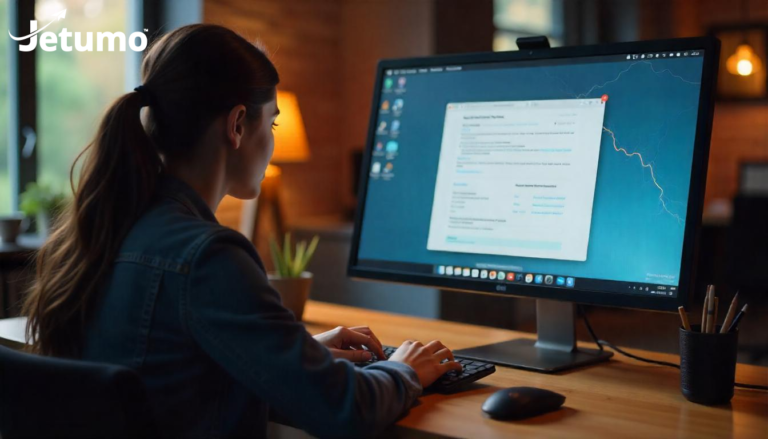Are you still using a generic email account for your work correspondence? Your email identity says volumes about your operation. This guide explains why having a custom email with your business name matters, how it enhances your professional image, and how to set it up without technical headaches.
By the end, you’ll understand why upgrading from free services like Gmail or Hotmail or others to a custom domain email is one of the most impactful, yet affordable improvements you can make to your company’s online presence.
Why Does Your Small Business Need a Professional Email Address?
You wouldn’t hand out business cards with your personal home address, so why send work messages from a personal account? Your correspondence is often the first point of contact with potential customers, and it silently communicates volumes about your professionalism.
A custom email that matches your domain name () immediately establishes credibility. When customers see consistent branding between your website and email, it creates a cohesive, trustworthy image.
What Are the Hidden Costs of Using Free Email Services?
Using Gmail, Hotmail, or Yahoo for work correspondence might seem economical, but consider these hidden drawbacks:
- Reduced credibility: Clients may question your legitimacy when they see a generic domain
- Mixed messaging: Free services conflict with the professional image your website creates
- Limited functionality: Free accounts often lack business-specific features you need
- Privacy concerns: Your communications are analyzed for advertising purposes
- Support limitations: When issues affect your operation, free providers offer minimal help
When Sarah from “Coastal Designs” emails clients from instead of , she’s missing a chance to reinforce her brand and appear established in her industry.
What Makes an Email Address Truly “Professional”?
A work-appropriate email has several key characteristics:
- Uses your domain: The part after the @ symbol matches your website
- Simple format: Either name-based () or function-based ()
- Consistent pattern: Follows the same format for all team members
- Easy to communicate: Simple to spell and say over the phone
- Avoids numbers and special characters: Clean, straightforward presentation
Examples that work well include:
What Benefits Do Custom Domain Emails Provide?
Beyond appearances, domain-based correspondence offers tangible advantages for your operations and customer relationships.
How Does a Custom Email Address Build Brand Recognition?
Every message you send reinforces your brand when it carries your domain. This consistent exposure builds recognition and trust. Unlike a generic address that says nothing specific about your company, your domain-based identity is uniquely yours.
When customers see your business name in every email, it creates multiple impressions of your brand. This repetition strengthens brand recall and helps you look established with minimal effort.
Can Custom Email Solutions Improve Message Deliverability?
Yes! Dedicated email hosting services typically have better deliverability rates than free alternatives:
- Reduced spam flagging: Messages from legitimate domains generally have higher trust scores
- Higher open rates: Communications from recognized domains are more likely to be read
- Less filtering: Less likely to be caught in corporate spam filters that often block free services
- Enhanced protection: Paid services typically include better anti-spam measures
For companies that rely on email communication, this improved deliverability directly impacts your bottom line.
How Can Domain-Based Mail Create Better Workflow?
Custom email solutions allow you to create purpose-specific addresses and aliases that streamline communication:
This structure ensures messages reach the right person or department, even as your organization grows. You can set up multiple email addresses without paying for additional accounts by using aliases that forward to your primary inbox.
How Do I Set Up a Professional Email System?
Creating a work-appropriate email setup is simpler than most small business owners expect.
Do I Need a Website to Have a Professional Email Identity?
While it’s ideal to have both a website and matching email, you can set up professional correspondence with just a domain name:
- Purchase a domain name (around $10-15/year) from a registrar or Jetumo
- Sign up for an email-only service that supports custom domains
- Connect your domain to the mail service through DNS settings
This gives you the professional appearance of domain-based communication even before your website is ready.
What Options Do I Have for Setting Up Work Email?
There are three main approaches, each with different benefits:
Option 1: Email Through Your Website Host Provider
If you already have a website, the simplest approach is often adding email services through your existing host:
- Log into your hosting account control panel
- Find the email section in the dashboard
- Create new email addresses following the prompts
- Configure your devices using the provided settings
Advantages:
- Often included at no extra cost with hosting packages
- Simplifies billing (one vendor for website and email)
- Usually includes basic spam protection
Limitations:
- Storage space may be limited
- Features are typically basic compared to dedicated services
- Quality depends entirely on your host
- May experience downtime when your website does
Option 2: Dedicated Email Hosting Services
For more robust features and reliability, consider dedicated services:
- Google Workspace: Professional version of Gmail with your domain
- Microsoft 365: Business version of Outlook with additional Office applications
- Zoho Mail: Cost-effective alternative with good features
Advantages:
- Superior reliability and uptime
- Advanced security features
- Larger storage allowances
- Better spam filtering
- Professional collaboration tools
Setup Process:
- Sign up for your chosen service
- Verify your domain ownership (usually through DNS records)
- Create accounts for your team
- Configure devices using the provider’s guides
Option 3: The Hybrid Approach
Some organizations prefer a hybrid approach:
- Main addresses: Use dedicated providers for critical communication ()
- Secondary addresses: Set up forwarding addresses through hosting ( forwards to your primary account)
This approach gives you reliability while maximizing the addresses available without paying for additional accounts.
How Much Does Professional Email Service Actually Cost?
Costs vary based on your approach and provider:
- Web hosting email: Often included with hosting ($0 additional)
- Google Workspace: From $6/user/month for Business Starter plan
- Microsoft 365: From $5/user/month for Business Basic plan
- Zoho Mail: From $1/user/month, with a free tier for up to 5 users
For a single-person business, this means professional email can cost as little as $12-72 per year – a minimal investment for the credibility it provides.
Most providers offer different plans based on storage needs and additional features, allowing you to scale as your operation grows.
How Do I Transition from Personal to Professional Email?
Migrating requires planning to ensure you don’t miss important messages:
- Set up your work account with your chosen provider
- Create a signature that includes both your new and old addresses
- Update your contact information on websites, services, and directories
- Notify your contacts of your new address
- Set up forwarding from your personal to your new work account
- Create an auto-response on your old account directing people to your new address
- Monitor both accounts during the transition period
Most businesses find that contacts update their records within 2-3 months. During this transition, check both accounts regularly to avoid missing important correspondence.
What Security Measures Should Small Businesses Implement?
Professional email isn’t just about appearance – it’s also about protecting your communications:
How Can I Protect My Work Correspondence from Threats?
Implement these security measures:
- Strong, unique passwords: Use different, complex passwords for email versus other services
- Two-factor authentication: Add a layer of security requiring a second verification method
- Regular updates: Keep your applications and devices current with security patches
- Phishing awareness: Learn to identify suspicious messages that attempt to trick you
- Spam filtering: Use your provider’s protections to reduce malware exposure
- Message encryption: Consider encryption for highly sensitive communications
These measures protect not only your email but also your customers’ information and your reputation.
What Are Email Best Practices for Small Businesses?
Follow these practices to maximize effectiveness:
How Should I Structure My Email Signature?
Your signature should include:
- Your name and position
- Company name and logo
- Contact information (phone, website)
- Social media links (if relevant)
- Any legal requirements for your industry
A well-designed signature reinforces your brand every time a message is sent and provides recipients with multiple ways to connect.
What Organization Systems Work for Small Businesses?
Implement these strategies to manage your inbox efficiently:
- Folder structure: Create logical folders for clients, projects, and business areas
- Labeling system: Use labels or categories to mark messages by priority
- Follow-up system: Flag emails requiring responses
- Message templates: Create formats for common communications
- Scheduling: Send correspondence at optimal times
Good organization ensures important messages don’t get lost and helps maintain professional standards.
What Is Proper Email Etiquette for Business?
Professional etiquette encompasses:
- Clear subject lines: Descriptive and relevant
- Appropriate greetings: Formal or casual depending on your relationship
- Concise writing: Respect the recipient’s time with clear, direct messages
- Prompt responses: Aim to reply within one business day
- Professional tone: Maintain appropriate tone even in casual exchanges
- Proper format: Structure your message with appropriate spacing
- Proofreading: Check for errors before sending
Following proper etiquette reinforces your professional image.
Should I Separate My Website Hosting and Email Hosting?
While it’s convenient having your website and email with the same provider, sometimes separation makes sense:
When Does Dedicated Email Hosting Make Sense?
Consider separate hosting when:
- Reliability is critical: Dedicated services generally have better uptime
- You need advanced features: Specialized providers offer better tools
- You’re scaling your team: Dedicated services handle multiple users more effectively
- Security is paramount: Specialized providers invest more in protection measures
- Your operation is growing: Larger businesses benefit from dedicated solutions
For many small businesses, the slight additional cost is justified by improved reliability and features.
How Do I Choose the Right Email Provider?
Consider these factors:
What Features Should I Look for in a Business Email Service?
Evaluate potential providers based on:
- Storage capacity: Sufficient inbox space
- Security features: Anti-spam, anti-phishing, and encryption options
- Reliability: Uptime guarantees and service reputation
- Scalability: Ability to add users as your business grows
- Integration: Compatibility with other tools you use
- Support quality: Availability of customer service
- Mobile access: Quality of mobile apps
- Additional tools: Calendars, contacts, and productivity features
The right provider depends on your specific needs, budget, and growth plans.
Conclusion: Why Every Business Needs Professional Email
A custom domain email is not just about looking established – it creates a consistent brand experience, improves communication efficiency, and protects your information. While free services might seem adequate initially, domain-based email is essential for building a credible, efficient business presence.
The good news is that setup doesn’t require technical expertise. With the right provider, you can upgrade your communications within a day, often for just a few dollars per month – making it one of the most cost-effective investments in your professional image.
Key Takeaways
- Enhanced credibility: A domain-based address instantly improves your professional appearance
- Brand consistency: Matching your website domain reinforces your identity with every message
- Better deliverability: Business services typically have higher delivery rates and better protection
- Improved organization: Create purpose-specific addresses to streamline communications
- Enhanced security: Business email services offer better protection for sensitive information
- Growth flexibility: Professional solutions scale with your needs
- Affordable investment: Professional email is accessible even for small businesses
- Simple setup: Modern providers have made creating professional email straightforward
Need help setting up professional email for your business? Jetumo’s managed WordPress hosting includes email configuration and management, so you can present a professional image without the technical headaches. We handle the setup, security, and ongoing maintenance so you can focus on your business communications, not server settings. Contact us